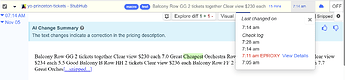Hi would your support team be able to create a video tutorial for monitoring price on StubHub? Seems like this would be one of the bigger use cases of distill yet there is very little to no info about how to do this. The forum just has one thread about it and appears like the issue was solved offline in a zoom so not very helpful. In that thread there is a macro tutorial video for some random website but would be much more useful to specifically demonstrate in the StubHub website.
Hi @omes11
Firstly, welcome to Distill’s forums!
Thank you for reaching out and for your valuable suggestion - I’ve added it to our book of work (to create a video tutorial for tracking tickets on stubhub).
Meanwhile, please visit our blog on tracking concert tickets (which also has a tutorial for ticketweb).
Hope that helps.
Cheers,
Surya
Did you ever get Distill to monitor Stubhub properly?
@exclusiveeventsnj what issues have you faced when monitoring it?
Ajitk,
Every time its the same message-
Oct 16 11:58 pm SELECTION_EMPTYI’ve had this issue for a year. I only have this issue when monitoring “part” of a page
the selector most likely keeps on changing. can you share a url and the part of the page you are trying to select? i will check it out and let you know what i find.
Thanks for your replies, I appreciate it. I am trying to post a link but I get this message-
An error occurred: Sorry you cannot post a link to that host.
You can go to stubhub and manually enter this event and pick the cheapest listings because they constantly change
Taylor Swift
01 Nov • Fri • 19:00 • 2024
Lucas Oil Stadium, Indianapolis, Indiana, USA
got it. it went to this url: https://www.stubhub.com/taylor-swift-indianapolis-tickets-11-1-2024/event/152129111/?quantity=2
are you trying to monitor the price list on the right sidebar? #listings-container is a stable css selector to select all listed items. can you try it out and see if that works for you?
Thanks much for your efforts. I am trying to monitor 3-4 prices per event. Dozens of events at a time.
Do I delete the current css selectors and just add the one you gave me?
sure, you can do that.
After playing with the css, I think a major hurdle is when you go to an event and see the tickets, it asks you how many tickets, I always put “any”. Then you click continue and see “some” tickets. To see all of the available tickets, you have to click “filters” and uncheck it to see every ticket available. When I uncheck it and set up my search, everytime I click the distill link to view it the “recommended tickets” button is turned back on. That takes away from the search. Do you thibk there is a way to set up a search with the"recommended tickets" button turned off and stay off?
it should be possible to automate the steps. will it work for you if it can be checked using cloud?
Thanks for your continued replies I really appreciate it. I set up two alerts just monitoring the “number” of listings. I did one with the recommended toggle turned off and one with it on. When I turn it off and make the search, the search can’t get past the toggle and shows the same number of listings with the toggle on.
Even with the cloud it can’t bypass the toggle.
a macro to click the recommended should work well using cloud. i have created a macro attached a sample macro. try it out and see if it works for you.
macro-stubhub.com-without-recommended.json (724 Bytes)
I’ve tried it with every monitor option etc. It doesn’t get past “How Many tickets”. I tried watching videos from Distill on how to make a macro, it seems easy but the video differs from whats available on my desktop app.
can you show this using a screenshot? did you run it locally or in cloud?
I ran it every way possible. If you go to Stubhub and click any event the 1st the that pops up is “how many tickets”
I also tried running with with a profile that I made.
screenshot?
the macro i had shared earlier still worked in a quick test. it possible that it works differently for the page you are monitoring.
Ajit, continued thanks for continuing to try to help me. Just to reiterate, the issue is whenever you go to any and every event page on Stubhub, the first thing you encounter is a pop up that says “how many tickets”. Your macro has not worked on my end and I have tried it under every possible monitor including the cloud. Do you work for Distill? If so I’d be glad for you to to call me and I’s hare my screen etc to get past this. Thank you.
the log contains details about what could have gone wrong. i have shared a screenshot of the working monitor’s change history and the log of checks.
the log shows 4 checks happened out of which 3 succeeded and 1 error out.
please do share a screenshot of your log of the monitor using the macro. this is the only way to know the problem you are facing. please see How to view logs of checks? – Distill