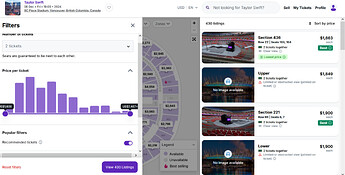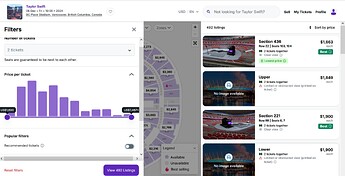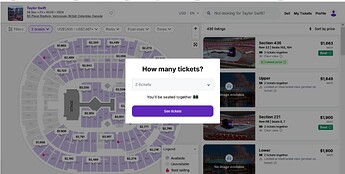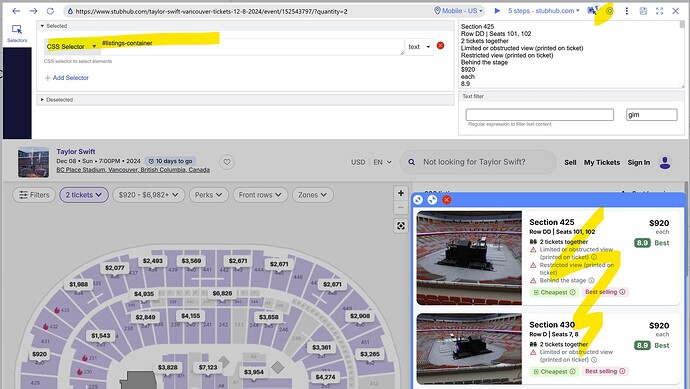Seeking help to get past two issues on Stubhub for every event page.
A macro to bypass the “How Many Tickets” pop up that appears on every event.
A macro that can turn off the “recommended tickets” toggle under filters.
I have attached screen shots of the issues. Thanks in advance!
ajitk
November 19, 2024, 8:48am
32
@exclusiveeventsnj were you able to use the macro shared in the following reply shared earlier?
here is a video showing the macro close the “how many tickets” modal and turn off “recommended seats”:
lets start by importing and testing the macro by following these steps:
download the macro which is a json file
go to https://monitor.distill.io/#/w/0/macros/ . you can delete existing macro to avoid confusion later.
import the downloaded json using “import macro” button.
click “open recorder” button for the imported macro. click “replay” in the recorder.
the macro should perform the two requested actions and take you to the desired page.
let me know what you observe.
once you have been able to make it work, i will guide you through the next step of using the macro in a monitor.
ajitk:
page.
The five steps work perfectly as you stated. Now you said you would guide me to use it in a monitor.
ajitk
November 28, 2024, 12:38pm
34
nice!
here are the steps:
go to the web app at monitor.distill.io
click the green “add webpage” button to create a new monitor.
enter the url to be monitored in the urlbar and click “go”.
a visual selector is opened. select the macro imported earlier to use with this monitor and click the play button. see https://distill.io/docs/web-monitor/macro-to-record-replay-actions/#how-to-use-a-macro-for-monitoring
select the content that you need to monitor and save.
for this test, choose cloud to run the monitor.
two things to note about selecting the content:
i used the following css selector so that it is more stable:#listings-container
the cog icon in the remote browser’s toolbar opens the settings panel.
can you try these out and let me know how it goes? if you anything is not clear, let me know. i will create a video and share here to show the exact steps.