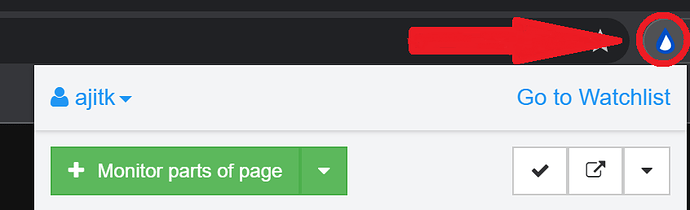You can use time slots in extension even in Starter plan. Checkout https://forums.distill.io/t/need-to-open-in-new-window-instead-of-tab/366/4?u=ajitk to see how to go to advanced settings page. Please note that you need to use the extension’s Watchlist (click Distill icon in browser toolbar > click Go To Watchlist) as shown below: