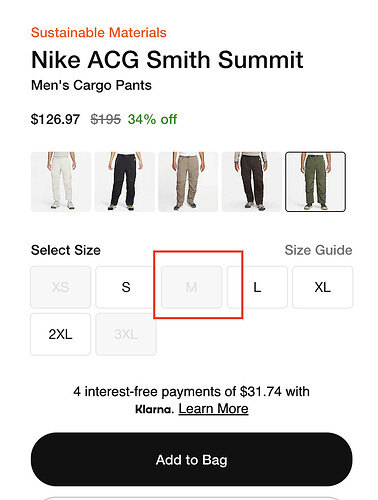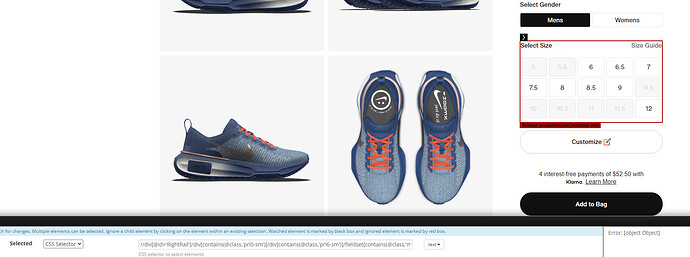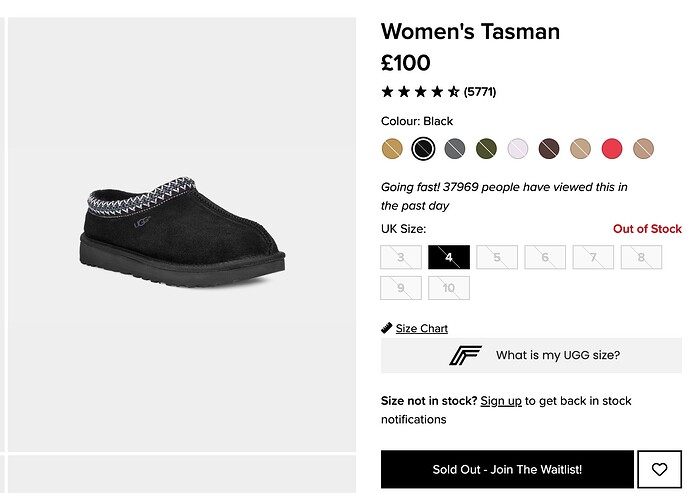Hi all, running into a bit of a technical problem here and checked the forum to see anyone had similar challenges but I guess mine is unique but Im pretty sure it’s simple!
Context: Nike.com. monitoring product stock availability. different sizes. sizes block will show up as black and clickable when in stock, and grey and un-clickable when out of stock. I am trying to monitor M for when it comes back in stock.
attaching a screenshot here.
Any advice on configuration is appreciated!
Hello @sammydepthphoto, monitoring availability of sizes is a common use case. Following post shows a solution for zara.com. A similar technique can be used to monitor product availability for nike.com.
To summarize it, there are two methods:
-
First one is to monitor a filtered list of available items. Any change to that list will trigger an alert. Adding a condition for the desired size will trigger the alert only when that size is added to the list of available sizes. If you can share the page’s URL, I can share a selector that can do that.
-
The second method is to track changes to HTML using
innerHTMLorouterHTMLproperty of monitored element. It works because HTML is used to show a size as available (black) or unavailable (gray).
Try it out and feel free to reach out if you need any help.
Hello - I have am trying to accomplish a very similar task, although mine is slightly different in that I want to monitor the availability of a custom pair that I designed. I don’t have the technical knowledge to know if distill can reference the saved shoe design and also tell me if it’s in stock. My goal is find out when size 11.5 comes back in stock. I select the size element but there doesn’t seem to be anything for me to edit. Any tips?
Hi @schneider879 - Welcome to Distill’s forums.
We’ve recently published an article on tracking upcoming sneakers releases.
I’d recommend you to follow through the steps in the first section of the article & you should be able to track the respective sizes when they are back in stock.
Please let us know, if you face any issues and we’ll be more than happy to help out.
Cheers,
Surya
Wow awesome, thank you for the quick reply!
Hello - I am also trying to accomplish a very similar task, although mine is slightly different in that I want to monitor only certain colours and sizes on a page. This is instead on the UGG website for the following pair: UGG Tasman for Women | UGG® UKUgg tasman
I have tried to do the above method but each time it only tracks the chestnut colour and the respective sizes, I can’t get distill to track other colors. My goal is find out when any colour is sizes 3-6 are back in stock. I select the size element it only checks stock of the first chestnut colour on the webpage. I’ve done a trial and error with selecting the inner/outer html.
As a test, I attempted to track the pink glow colour which is the only one in stock currently, but in doing so it shows out of stock all sizes and jumps back to the first chestnut colour. What am I missing?
Hello @karanbhimani4 - the most important aspect controlling the element being monitored is the element’s selector. Depending on how this was created, it can be configured to monitored either first of the element’s type, or elements at specific indexes. Can you share the current monitor’s config? I will check it out and get back to you. Cheers!
Hi Ajit,
At current I have selected to monitor each size underneath the shoe, and is using the following:
.product-primary-attributes div.item:first-child
.product-primary-attributes div.item:nth-child(2)
This is monitoring (text) only, and all sizes to be monitored are as per the above. Depending on sizes to monitor, the issue i’m having is when clicking on another colour model, the same text as per above is written, and it only monitors the first ‘chestnut’ colour on the webpage, I cant get it to monitor any other colours
Got it, thanks for the clarification. You need to use a macro to select the desired color and monitor availability for that color. Checkout Macro: Record and Replay Automated Actions – Distill and let me know if it makes sense.