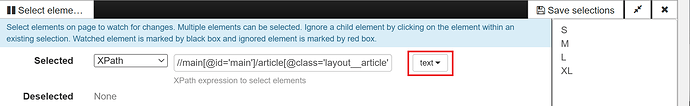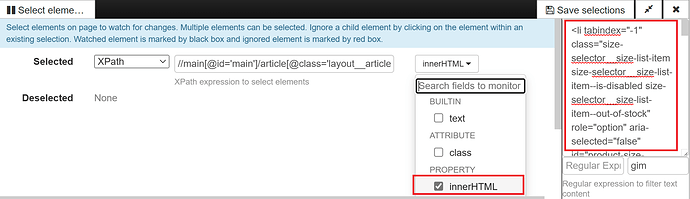Hello @jpruiz, there are two ways to monitor the list of available sizes for changes.
First method is to only monitor the list of available sizes instead of all of them. This can be done using the following CSS selector expression: .size-selector__size-list-item:not([disabled])
The second method is to monitor the list’s HTML. Note that by default, Distill monitors changes to text as shown in the following screenshot:
You can change it to monitor the HTML instead (using innerHTML property). That way, it will capture all changes to the selected element. Following screenshot shows it in action:
I recommend trying both approaches out and see which one works best for you. Let me know if you have any questions or need any clarification.
Cheers!