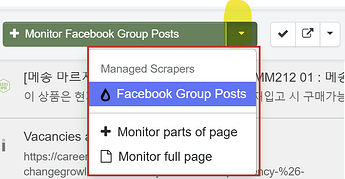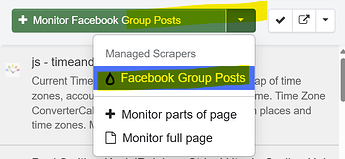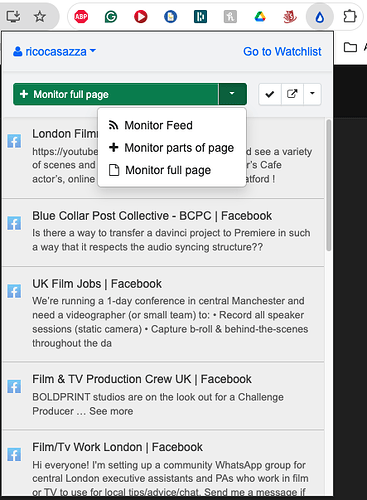I am trying to use your service to spider my facebook groups and look for “posts only” that contain specific keywords, I keep getting alerts that are related to notifications and other things not related to posts. Please advise.
monitoring full page can lead to lots noisy notifications for dynamic pages like facebook groups. can you try using the following option to monitor the most recent posts in a group using the “Facebook Group Posts” managed scraper?
let me know what you think.
Hi everyone,
I’ve been trying for the past month to set up a Distill.io alert that notifies me when a specific keyword appears in a Facebook group post, but I haven’t had any success so far.
I’m trying to monitor posts with specific words on some Facebook groups. I’ve followed the usual steps, and I even tried using a custom code that someone shared here in the forum — but unfortunately, it doesn’t seem to work for me, even though I believe I entered it correctly.
Could someone guide me through the correct setup?
I’d really appreciate step-by-step instructions or a working example.
Thanks in advance for your help! ![]()
@ricocasazza configuring selections for facebook can be tricky because the autogenerated selectors change all the time. can you try using the option to use managed scraper mentioned in Monitoring FaceBook Group Posts - #2 by ajitk?
Hello, and thanks for your reply.
I clicked on the “Monitoring Facebook group post” link, but it takes me to another message thread.
It doesn’t seem like something I can download or use with my Distill.io Chrome extension.
Could you please clarify what I need to do with it?
the link takes you to my older reply in this same thread.
it is very simple to use the managed scraper. they are:
- open the page in your browser’s tab
- click distill’s icon in the browser toolbar to open menu popup.
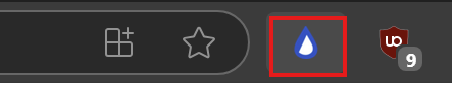
- in the popup, select the option to monitor “Facebook Group Posts”
- a panel will open at the bottom in the same page. click the save button in the panel once it has finished loading data.
- options page to configure other options is opened. you can save the options now.
that is it. make sure that the device configured to check the monitor for changes is the browser where you are logged in.
hey thanks for this, but unfortunately i dont have this option when i open the monitoring tab, it doesnt give me the facebook group post option.
the option is shows when a matching facebook group url is opened in the browser’s tab. can you please double check and confirm?
oh yeah now is working, thanks so much for this.
so basically this would monitor the entire facebook page posts?
Can you please explain to me what this is supposed to do? Because I’m still not receiving any notifications for the keywords I want Distill to monitor.
I used the code Raksha shared, and it was working in terms of detecting some text. Although I wasn’t receiving email notifications, I could see the changes on the Distill monitoring page as text updates.
it works like a regular monitor by detecting changes and triggering alerts.
can you check if changes are being detected? make sure to view the change history to view them.
Watching facebook groups (local monitor) will not check if the previous check was the same it’s doing the same action every time sending the same post when it hasn’t changed. I tried selector too to try to narrow it down as thought it was driven by comments, likes or views. However, just keeps sending it everyt time
@sturmstrive how have you tried to add the monitor, by selecting parts of the page or using the managed scraper option?
Yes have selected parts of the page and still the same. Managed scraper option? there’s a facebook automatic option that comes up when I set it up but that was giving me updates every 1 minute and was the same post, it was counting like and comments or whatever, not sure what it was doing.
facebook included noisy content in elements that can trigger notifications due to changes. can you try using the method provided in Monitoring FaceBook Group Posts - #6 by ajitk? we have updated the selections to ensure that the random content is not monitored.
Yes this is the exact method I done to achieve this, however, as said, it won’t check if the previous monitor was different or not and therefore sends the trigger anyways.
can you try again and share a screenshot of the change history? i would like to see what change is triggering the alert.
note that alerts trigger only if changes are found.