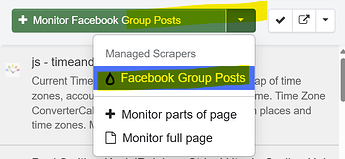the link takes you to my older reply in this same thread.
it is very simple to use the managed scraper. they are:
- open the page in your browser’s tab
- click distill’s icon in the browser toolbar to open menu popup.
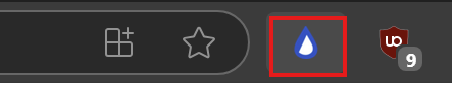
- in the popup, select the option to monitor “Facebook Group Posts”
- a panel will open at the bottom in the same page. click the save button in the panel once it has finished loading data.
- options page to configure other options is opened. you can save the options now.
that is it. make sure that the device configured to check the monitor for changes is the browser where you are logged in.