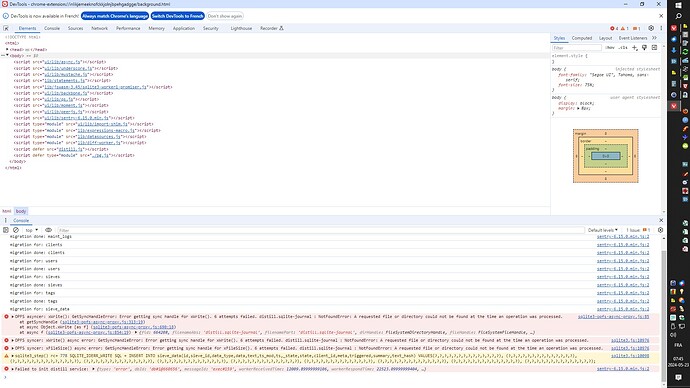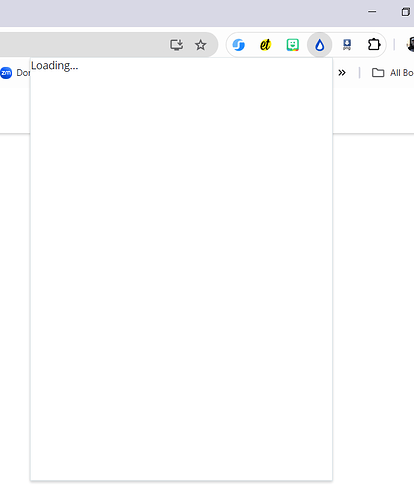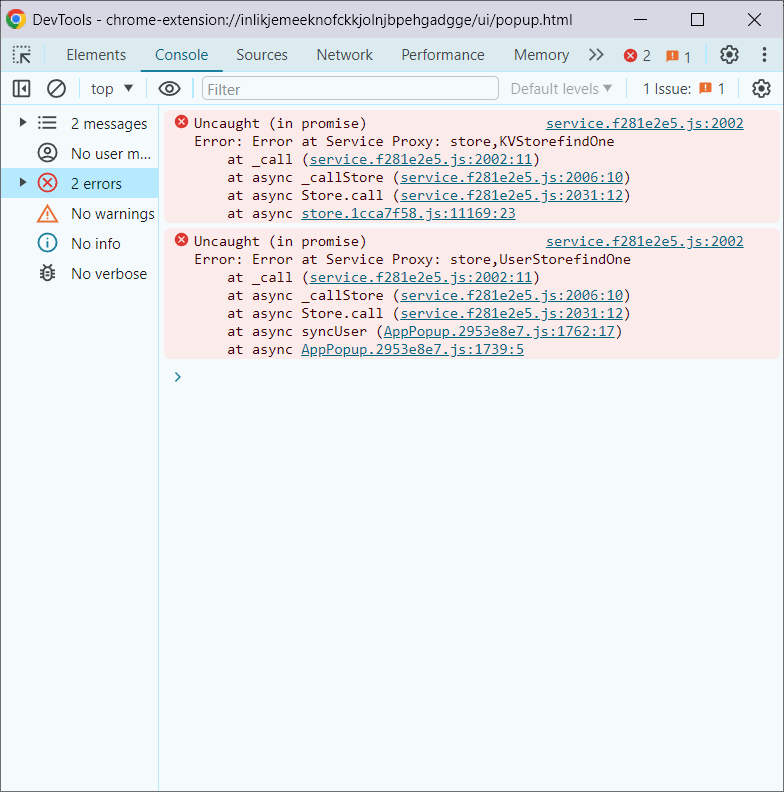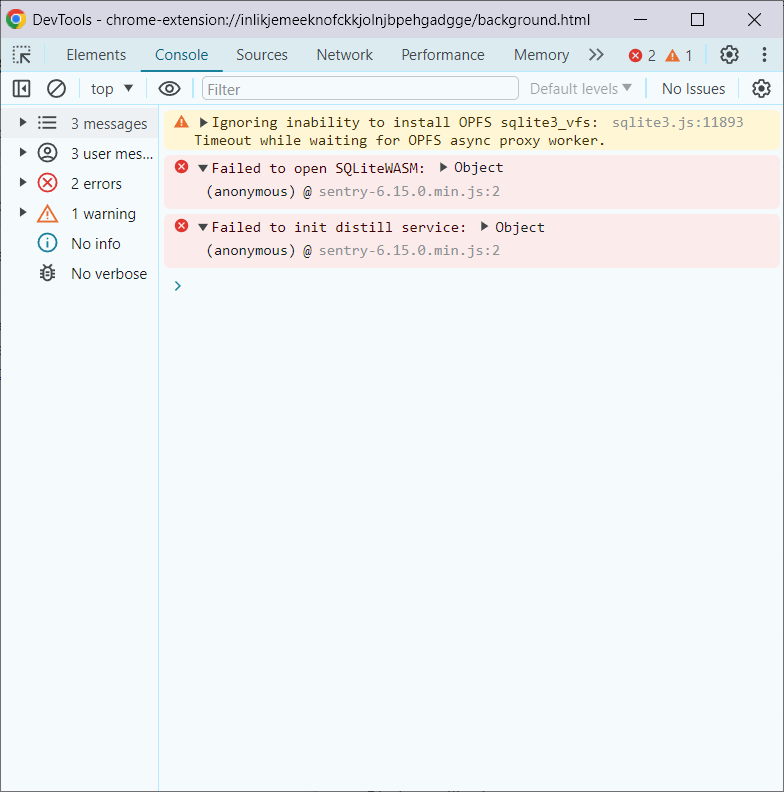Been using Distill for years now with chrome extension. And then today, watchlist not loading. If I try to add a monitor, same thing. I can do a selection but the watchlist is not loading after the selection is done.
Thanks for reporting the issue @rik184. Some context: new versions of Chrome have required Distill and other extensions to make two changes:
- Removal of WebSQL from Chrome by end of May. Distill has migrated to sqlite-wasm. This was deployed last week. It is possible that this migration takes some time and could require a browser restart.
- Deprecation of manifest version 2 and requirement of upgrading to version 3. We are currently working on this. It will happen early next week.
Can you try restarting the browser and see it is working now?
- Did a browser restart. No change.
- I’m using chrome-extension but on the Vivaldi browser.
I have this issue too. Tried switching to firefox but it won’t allow 10 cocurrent workers.
are you using vivaldi or chrome @howardlong?
I’m using the distill extension on chome.
I’m using the distill extension on chome.
does reinstalling the extension help? note that reinstalling will lose data unless you are signed into the account.
Here’s the console error:
Uncaught (in promise) Error: Error at Service Proxy: store,KVStorefindOne
App version is 3.9.15. Reinstalling the extension allows it to work for some time, then the same issue.
thanks @btr1 for the error message. will you be able to check the background page’s console to see if any error is logged there?
- right click distill in browser toolbar
- click manage extension to open extensions’ page
- enable developer mode if not enabled already
- inspect the background.html view
- reload the extension (ctrl/cmd + r)
once done, can you share a screenshot of what you see?
looks like the database is getting corrupted in this case. what version of chromium is being used by vivaldi here?
The latest version of chromium installed in the lates version of Vivaldi.
got it, thanks. we are looking into why the database could get corrupted. in the meantime, can you test if reinstalling the extension works @rik184?
Hi, no, I have reinstalled but it doesn’t work,
@howardlong do you see any in the background page’s console?
I’m having the same trouble using the Chrome extension. I get a permanent error that looks like this:
If I do “Inspect popup,” I get the following errors in console:
thanks for the screenshots @dobnarr. it is similar to what @btr1 reported.
can you share another one as described in Chrome extension - Watchlist not loading - #9 by ajitk?
we released version 3.10.2 today that migrated to manifest version 3 as required by chrome. do try that out to see how it works. thanks!
thanks. the error indicates that the database could not be created. what version of chrome are you using? were you able to update the extension to version 3.10.2?
Chrome just updated to version 125.0.6422.113, and now it works normally again. Extension version is 3.9.15, but I’ll try to update.