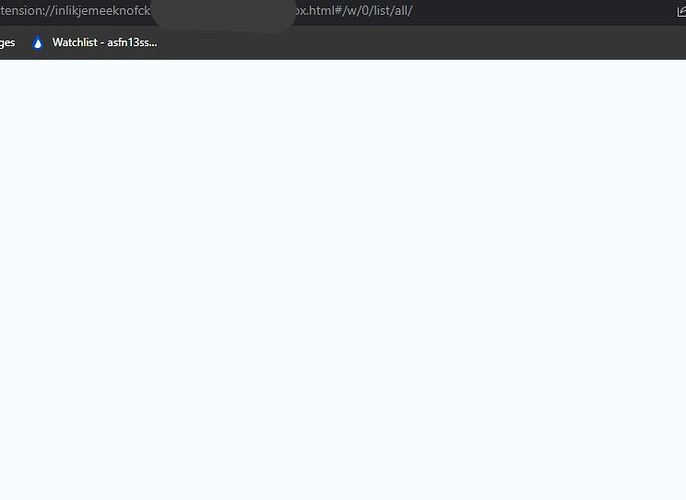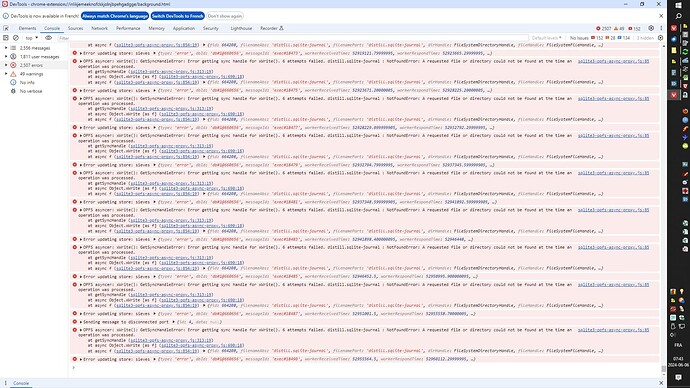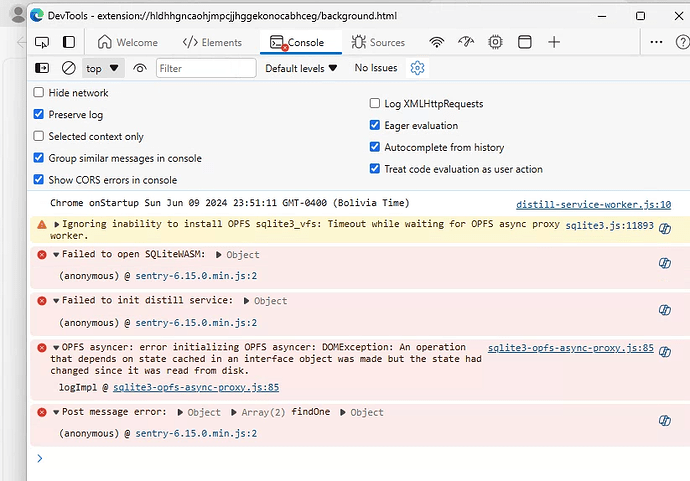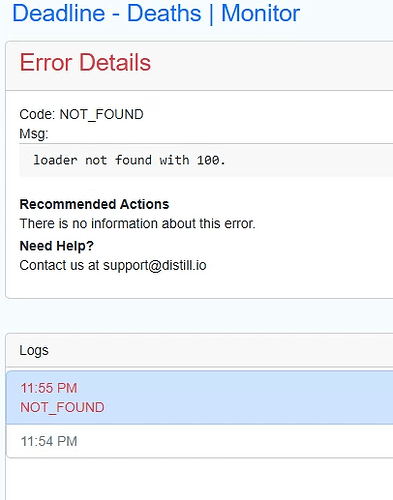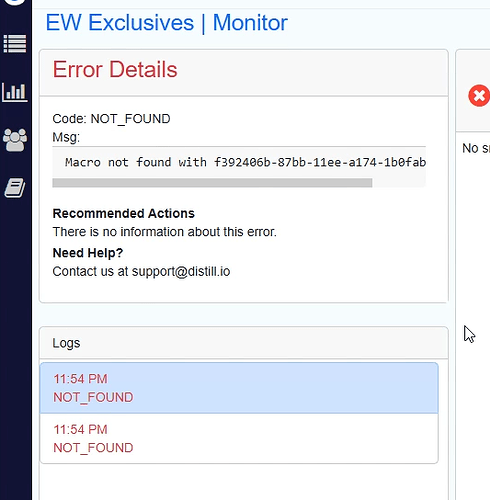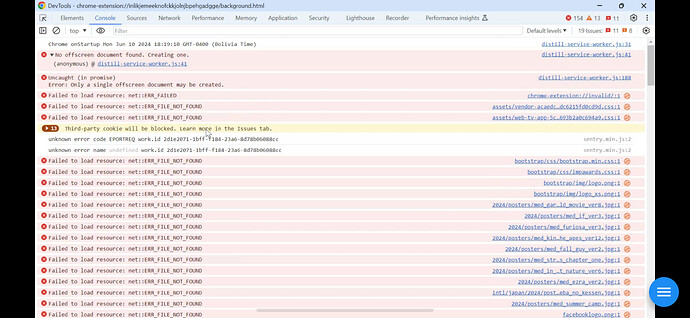thanks for the update @dobnarr. good to know that it started working after the chrome update. if the issue shows up again, let me know.
Just updated Vivaldi to version 6.7.3329.39 that contains the last version of chromium, and BAM everything’s back to normal.
OUPS, went too fast. The database loads, the buttons are working, but the list doesn’t change and the checks are not working.
can you double check the following?
- using the latest chrome extension version 3.10.3
- the device set to check the monitors is set to the current device. in the extension’s watchlist, the device name will show up as “this device”. shown in a separate post at Chrome PC - does not allow local browser as device for checks - #2 by ajitk
open chrome://extensions in your browser and check for updates.
this is likely to be due to inability to create the database.
can you please check the extension’s background page to see what error is displayed? the steps to view the extension’s errors are mentioned in this post: Chrome extension - Watchlist not loading - #9 by ajitk
V3.10.5 : list is not loading anymore. SOmetimes it’s loading after 2-3 minutes. But even when the list has loaded, nothing is working.
thanks for the update @rik184. i really appreciate it and please keep them coming.
we are trying to figure out the cases when the sqlite3 database starts to error out. couple of questions:
-
can you scroll up to show the first line where the first OPFS related error is logged? filtering the console message by “OPFS” will help reduce the number of messages.
-
does the error continue to be logged after restarting the browser?
i see, that is useful information. does distill work normally after the restart until it encounters the error again or does it not work at all?
- At first, the list was not loading.
- Now, the list is loading. The left selections (trash, unread, etc) are working. But nothing is happening.
- Automatic checks are not happening, manuel check is saying “waiting”. Then it goes away without any changes.
- The history of each channel is not showing.
System updated to 3.10.6 and BAM, looks like the checks are alive again. Let’s wait and see if all is back on track.
I want to report what is happenning to me.
I’m using Edge Version 125.0.2535.92 (Official build) (64-bit) / Distill Extension version 3.10.3
There are several things.
- The extension takes forever to load. Sometimes it doesn’t recognize that it’s already logged in. And sometimes it just stuck on “loading”.
When that happens, I get this:
-
The actions for my monitors are not showing on the extensions, but if I go directly to the web, I can see my actions there.
-
For some reason, my monitor with a macro stops running. When that happens, all my other monitors keep running, but as soon as I click the extension, it get stuck and everything stops. I need to close and open the browser in order to get everything working again.
For all of this, I have different errors. I will post everything here so you can fix whatever it’s happening.
I hope these errors can help… I really love your service, but this is killing my extension 2-3 every hours.
I went back to Chrome… and I got new errors today.
As I said, after a period of time, the extension stops working correctly.
It starts affecting monitors with macro, and then if you click the extension, to check what’s going on, every monitor stop working.
Hello @elbeborandy2
Thank you for posting the errors in detail.
Could you check if you are running the latest version of Distill Web Monitor, i.e. 3.10.6, on Chrome?
Quoting another user’s message in the same thread:
System updated to 3.10.6 and BAM, looks like the checks are alive again. Let’s wait and see if all is back on track.
As for Edge the latest version available is 3.10.3 which has some known issues and have been fixed in 3.10.6 and is currently under review by the Edge team before the deployment.
I can see that there are issues with db that might in turn be causing some of the issues reported here and we are working on a solution for that too.
The errors with messages: “Error calling chrome tabs remove” and “Error calling chrome scripting executeScripts” are only logged once a check is completed when the tab used for that check is closed. It doesn’t affect the checks in anyway. We will remove this extra log in later updates.
In the latest image there are a lot of FILE_NOT_FOUND errors for files that are not from the Distill Web Monitor, may I know what you were trying/running in the extension when you got these errors?
Once again thank you so much for the detailed update in the thread.
Jayakrishnan
Hello , @jayakrishnan, thanks for your reply.
Yes, I’m running the lastest version of the extension on Chrome.
Hopefully you can fix this soon ![]() I need to be restarting Chrome every 2-3 hours (as a “temporary” fix.)
I need to be restarting Chrome every 2-3 hours (as a “temporary” fix.)
About the file not found, I’m using an extension that disables scripts and all the images on websites, just to speed up most of the websites I’m monitoring. (Usually I don’t need them to load any javascript/images in order to check texts changes.)
Been running fine for 6 days, and this morning, some monitors are gone, checks were done on almost every monitor and the labels are gone. ???
Lucky you! I have to close Chrome every 2-3 hours and reopen it again… That on a daily basis!! It seems the monitors with Macro stop working (because of the database thing) and it crashes the rest of the monitors.
Staff, I hope you’re doing some progress on the update ![]()
Please!