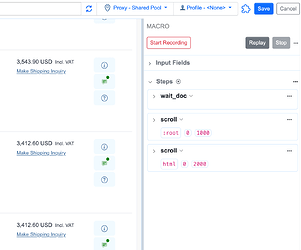I’m using distill to track a webpage for changes. Engine Diesel to enginecode "D5204T"
I have turned on dynamic in the settings but it still doesn’t show prices for all listings, instead of prices there are blank lines. How can I solve this problem, so I could see prices for every listing?
The price elements on the page load dynamically only if you scroll. When you open the page in a new tab, you’ll notice that only the visible listings display their prices after a short delay. Because of this behavior, when the page is monitored in Distill, only the first 3 to 5 price elements are initially visible and loaded.
To ensure all prices are captured, you’ll need to record a macro that scrolls through the page gradually so that each item gets a chance to get visible. Start by scrolling so that a scroll step is recorded automatically. Manually add additional scroll steps with increasing top values. For example, in the macro below, I’ve added two scroll steps, one at 1000 (in px) and another at 2000 from the top.
Here is how the monitor’s change history looks after Macro.
Note: The price is displayed only when the page is active and visible. This works in the Desktop app and the cloud, but not in the browser extension, as pages are checked in inactive tabs or windows.
Please see Macro: Record and Replay Automated Actions – Distill to learn more about Macros.