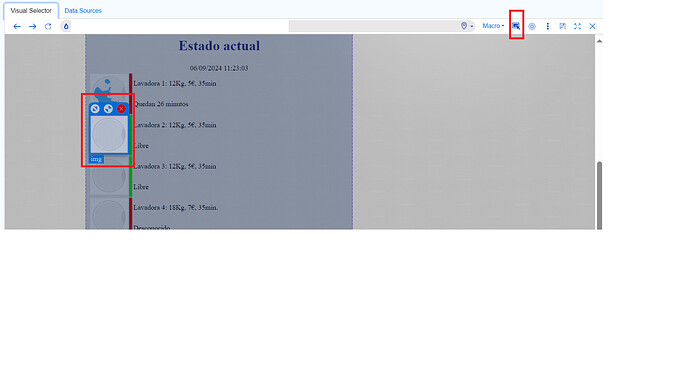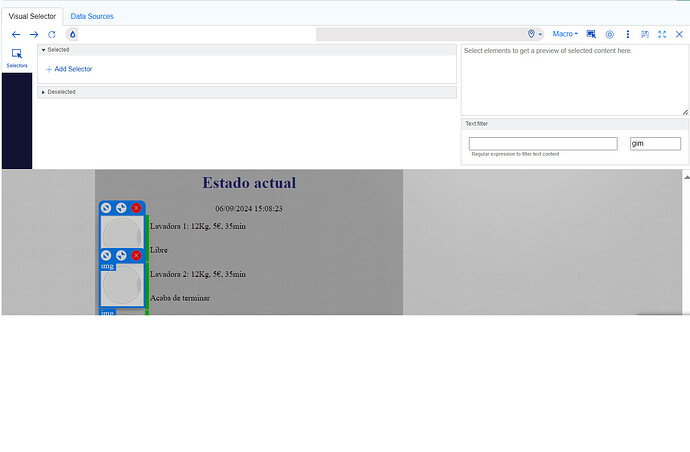Hi there,
Im trying to monitor when an image changes in a webpage. When im trying to select the image with the visual selector, it doesnt appears as selected… Can anyone help me?
@blindjuanma the blue box indicates that the image element is selected. click the cog to view the selections.
an image element has a src attribute that contains path to the image file. it can be monitored for changes.
check out the following article to learn more about how to monitor changes to an image: https://distill.io/docs/web-monitor/what-is-visual-selector/#how-to-monitor-changes-in-the-image.
Thanks for your quick response @ajitk. Even if i open the cog the selection is none… There is something that im missing?
i see. it is possible that the part of page you are trying to monitor is rendered in an iframe. can you share the url? i will take a look.
alternatively, install the browser or the desktop app from https://distill.io/apps/web-monitor/. they are better at selecting content from iframes.
let me know what you find out. thanks!
Hi ajitk;
Thats the url. Thanks for your help. Ill try what you recommends too, please if you find something to check changes on these images would be great. Please let me know
Thank you!