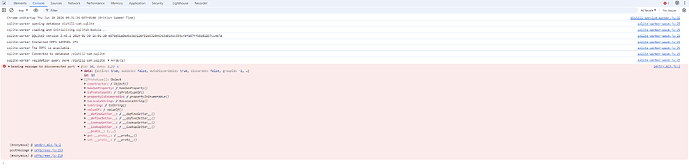Hello,
Since roughly a month or two, when using the Distill Web Monitor extension in my Brave browser (updated to latest), and visiting a single changed web page using the extension UI, that web page is not marked as “read” anymore, it stays in the “unread” state and is counted in the “unread” counter. This happens with Brave on both Windows 11 and Mac OS X. It was working correctly a couple months ago.
The pages are marked as “read” only when I use the “Open unread in tab” button to open all the “unread” pages, and that button correctly marks them as “read”, but if I want to read only one page by clicking on that page entry in the list then that page is opened in a tab but is not marked as “read”.
I also tried to reset the chrome flags in the Brave browser, and also update and reinstall the Distill Web Monitor extension to v3.10.8, but still it does the same.
The only error I can see in the background.html webpage when clicking on a single entry in the changed pages list is:
Would you be able to offer support on this ?