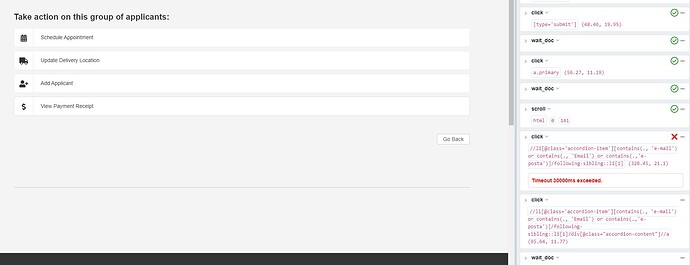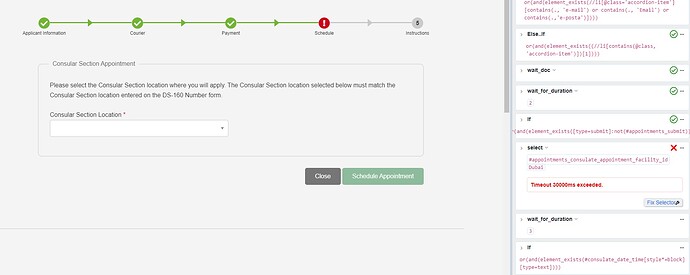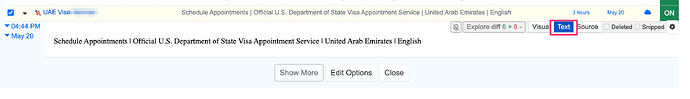Hello
I am trying to use Distill to secure an earlier appointment for US visa but for some reason the macro available on your website for this service is getting stuck at some point, it doesn’t click on ‘Schedule appointment’. I am wondering if it’s made for the users that already have an appointment and want to reschedule an earlier one and not for the users that need a new appointment. Could you please help me fix the issue?
@mihaisavin The shared Macro in the article works for the case of rescheduling appointments. However, if there haven’t been any previous appointments, the page will look slightly different. We will update the article.
Please check out the attached Macro that should work for this case as well. You can remove the existing Macro and import the attached one. Let us know how it works for you.
Macro JSON UK.json (3.8 KB)
I think I ve menaged to do it. How do I know it is working correctly?
@mihaisavin The consular location in the Macro needed to be changed. If all the steps are replaying successfully and it has been added to the Macro, you can view
- the check log of the monitor, there should be no error
- The Monitor should show the title of the page in the change history in “text” mode as shown below if the calendar does not show any available dates.
When dates are available, you will see the available dates under the change history.
Thank you! I do have some errors now and then but I need to ask you why the monitor that s available for download from your website it is different from the one in the video that is on your website. One it is like the one you ve just showed and the one in the video it is showing the dates in ‘text’ mode and has a different command.
@mihaisavin
The downloadable JSON Macros on the website are regularly updated. However, the video on the web page, created last year, does not reflect some cases identified later. Despite this, it effectively demonstrates the flow of the Macro and the monitor.
In the video, we selected greyed-out dates, whereas in the downloadable Macro JSON version, non-greyed-out dates are selected. Consequently, the change history will appear different for these cases.
Are you 100% sure? because if I am looking at the source of the macro from the video it has 2 pages of commands, and the downloadable one has 1 row.
@mihaisavin If you check out the number of steps in the Macros (after you import it), you will see the difference in the number of steps.
Hoping that the monitor is working for you without any error.
Sorry I mean if I’m looking at the source of both monitors it is a huge difference between them. The one the in video has 2 pages of commands and the other one has one row. The newest one it is working fine with no errors but I m not sure that it’s doing the right thing at the end and detect the available dates.
@mihaisavin I am sorry, I could not understand. Do you mean the selection preview that shows up at 5:58 in the video?