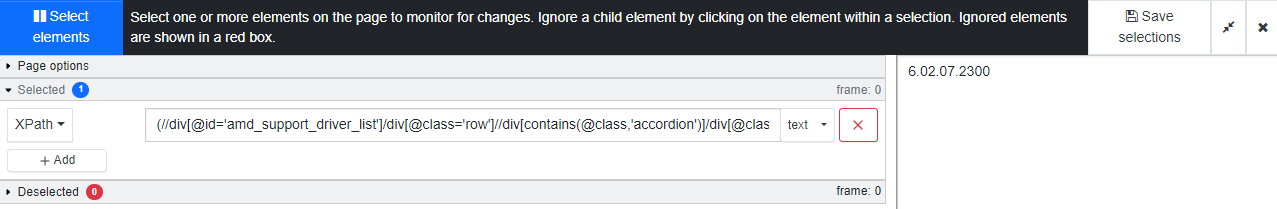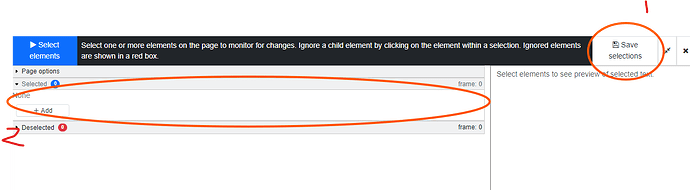as title
Version: 3.9.11-beta
Device: Desktop App
@Qlee after the save button is clicked, the selections saved and cleared from the selector panel. The selector should then close automatically. Did it not close automatically in your case?
@ ajitk not automatically closed, and not saved as well
Looks like an edge case we haven’t handled yet. Can you share the URL?
Thanks for the link @Qlee. I can reproduce the issue.
@jayakrishnan lets look into this and fix this in the desktop app.
not fixed on ver 3.9.15-beta
We haven’t had a chance to fix it using in the desktop app. As a workaround, you can try using the extension or the web app to add the monitor.
Happening with my link too in the app
Hello @Qlee,
The latest version (3.10.20) fixes the issue with the URL mentioned. Please do test and see if it’s working for you after updating the app.
Thank you,
Jayakrishnan