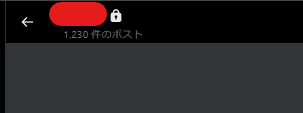htsn
May 29, 2025, 1:45pm
1
Currently monitoring by selecting the number of posts under the name in the selector
using the desktop app instead of the extension is recommended so that the page can render its content properly.
also check out the thread about monitoring twitter/x.com posts:
I tried using this as a reference, but it doesn’t work, probably because I have fixed tweets on my account.
I am using a translator.
htsn
May 31, 2025, 8:35am
3
My best hope is to solve the problem of working in the cloud!
This could have been a simple problem.
It is probably a twitter spec.
You may not be able to read the latest unless you are logged into your account.
device:Desktop App
Log in on the screen that opens by clicking on the Desktop App monitor, that way you can monitor the numbers just fine.
I just want it to work in the cloud.
Is there a way to control the browser in the cloud?
Do I need to use a macro for this?
Translated with DeepL.com (free version)
ajitk
May 31, 2025, 5:12pm
4
using a dedicated device in cloud is a good option for monitoring sites that need you to be logged in. check out the following article:
see a related thread to help configure selections for twitter:
@brantfl the following selector selects the tweet text:
[role=article] [data-testid=tweetText]
i also increased the “wait for duration” to 5 seconds to give the page a bit more time to load:
[image]
here is the monitor’s exported json that i tested:
export - twitter-x.com.json (704 Bytes)