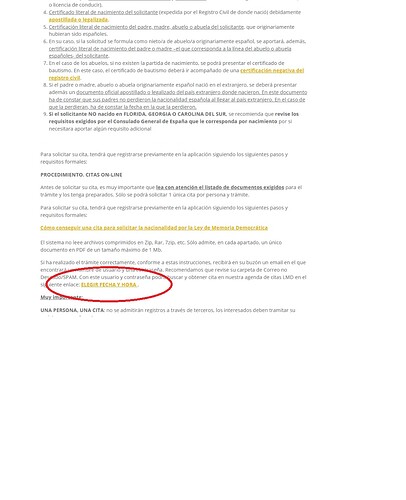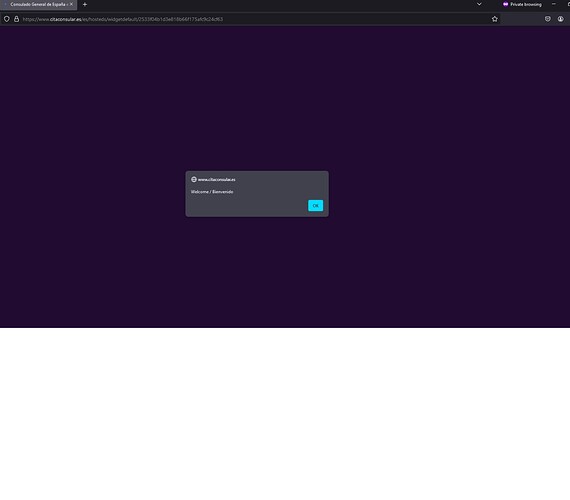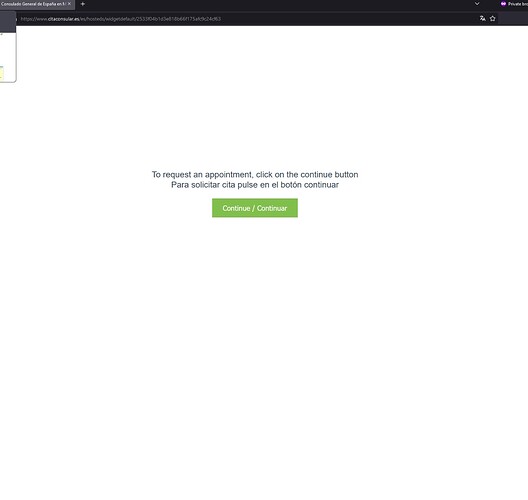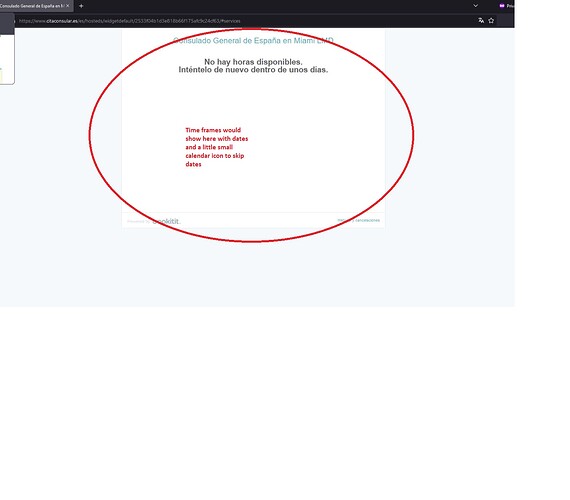Hi there, I’m new and wanted to see if Distill has the option to track a webpage the way its intended to navigate. I need an appointment for a consulate and they only open the appointments between 8AM and 2PM. And the appointments run out in 4-6 minutes once released. I’m struggling with VPNs as the web page does not allow multiple searches within a set timeframe, meaning you need to use different IPs or alternate computers.
Basically inputting the address url to the calendar page does not work on any webpage or incognito mode.
- I have to go to the consulate web page instructions
- in the webpage instructions there is a click link to enter the calendar widget.
- Once the link is clicked, a welcome icon appears in the middle of the screen that needs to be closed by clicking OK.
- Once that is closed, the page is loaded with a “Welcome button” that is clicked.
- Once clicked, a processing circle on the top loads and the the page either produces a calendar or produces a default message with no available appointments. This is the section I want to be monitored every 5 minutes…
Login is not required until the selected date and time is set which is when the page requires a special username and password to be inserted. All i want is to know when the no available appointment message goes away.
Any suggestions would be highly appreciated. Thanks!