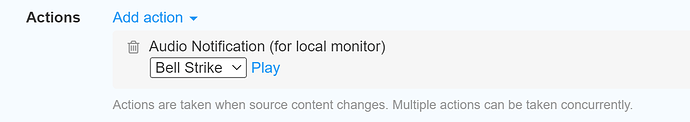We are using a shared PC at work and have audio set up from an unknown account and can’t disable. I have tried uninstalling Distill and reinstalling, and uninstalling Chrome and reinstalling but the audio remains. How can I delete all data and start over?
Couple of quick questions @pvongrabill:
- Is the unknown account an unknown user on the shared PC?
- Is the audio triggered by change? If yes, do you see an “Audio” notification added under the monitor’s options as shown below?