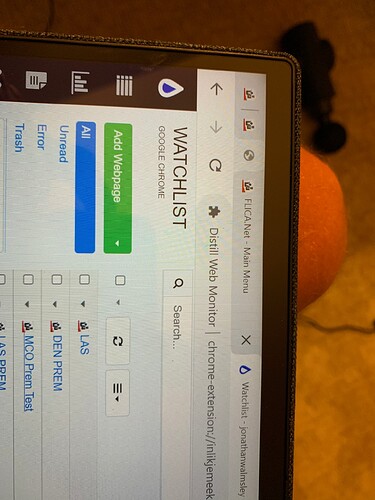Not sure if anyone is experiencing similar issue. The pages in my monitor list keep popping up in my chrome’s new tab and close automatically 1 or 2 secs later. Any advise on how to solve the issue? Thank you.
Hello @PEL2019, Distill opens dynamic pages in tabs to check them for changes. More information can be found in the following article: Why do browser extensions open a new tab while checking for changes? | Distill.io.
If the pages are dynamic, using “sticky window” for checks can help prevent the constant distraction. If the pages are dynamic, using static checks can help.
Let me know if you have any questions.
Thanks for using Distill!
@ajitk In the chrome extension, I am unable to see an advanced section under Settings to make those changes. Any ideas?
The extension’s settings could be tricky to find if you landed on the web app at monitor.distill.io. Checkout the following steps find the settings for the extension:
Step 1: Go to the extension’s Watchlist:
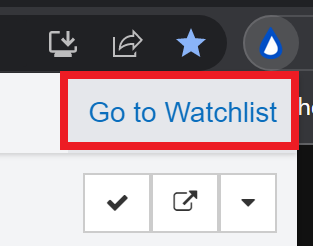
Step 2: Go to Settings:
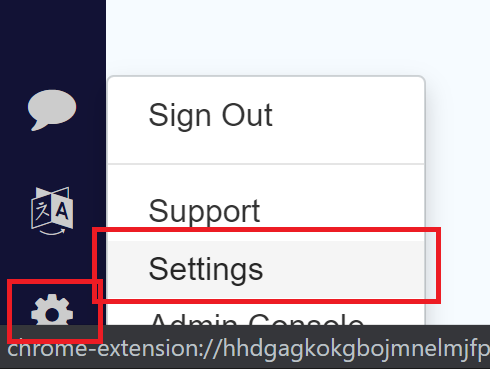
That will take you to the Settings page. You will find an “Advanced” section.
I experience the same issue with the “advanced” buttom sometimes just completely missing.
it depends if you log in through the browser extension of through the website i believe.
At least that’s how i solved it, just figure out in which variant it shows up.
I was able to reproduce the issue but i stopped fiddling around with it once i got it stable.
The main reason is that the settings at the web app are different from the extension’s settings. Using the extension to go to the watchlist takes one to the right place.
At the top of the page next to the page I am monitoring the headers keep moving, is there a way to stop this from happening?
Hello @jonathanwalmsley, can you show what you meant using a screenshot or a screen recording? I couldn’t understand the header you were referring to. Thanks!
@jonathanwalmsley, you can try using sticky windows for checks so that they don’t interfere with the current window. If the pages does not require JavaScript for rendering then you can force them to run in background too.
I use RBTray to hide the sticky window and place it in the notification area. Set the right time-out for the sticky window to prevent it from closing.