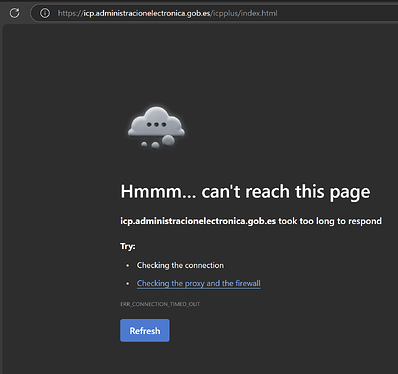Hi there!
I am working on automating the slots check for policy appointments on the web-site: https://icp.administracionelectronica.gob.es/icpplus/index.html.
The problem is that while recording the macros web-browser returns the error: “the site can’t be reached, ERR_TUNNEL_CONNECTION_FAILED”. While simply creating the local monitor, the problem does not occur. My guess it’s because macros be default uses shared pool of IPs in NA, where the web-site is not available.
Is there any solution to this? Simply connecting the dummy macros to a local check does not help with the problem.
The thing is that I paid for the plan only because I needed to use the macros and without it, I can’t do the only thing I need.
Also, I´ve tried to find this Macro: Record and Replay Automated Actions – Distill, it seems that the guide is a bit outdated.
i am not able to open this url using my browser.
the connection failed error was encountered when using the remote browser. the macro recorder uses the remote browser with options to configure a proxy.
the access might be restricted to a specific geolocation. in this case, i can think of two options:
- using a proxy that resolves to the required geolocation.
- creating the macro by adding each step using the user interface instead of automatic recording. this is a feasible option if the number steps are few (like 2-5 steps) and simple.
let me know what you think. thanks!
Thanks for the reply.
1.It makes sense, I’ve tried to reach the website from the NA proxy from NordVPN, it didn’t work for me either. But the connection from Spain proxied or no, reached the site with no issues.
The thing is that I don’t need Flexi or Enterprise plan for my needs, and therefore I can’t select a different proxy or specify my own proxy from Spain for it to run the check.
Recording the steps manually is troublesome as the sequence is: open the page, select an office from the list, click next, make 2 more selections in the drop-downs, next, choose one more, input 2 fields and select 1 more from the drop-down, next, next, and only then notify if there changes on the page.
Is there any way to record a macro using the local monitor and save it to run locally?
The docs weren’t clear about the feature design and I couldn’t imagine it worked that way, therefore obtained the plan which allows running macros. If there is no way to fix it, how can I request the refund?
proxy is the only solution i can recommend. if this is something that doesn’t work for you, please send an email to billing@distill.io to cancel the account and request a refund.
Thank you, I am going to contact them.
Please, request this information to be added to the manual to avoid this in the future, for someone it can be critical.
thanks for the feedback. we have plans to support visual recording using the local browser early next year.