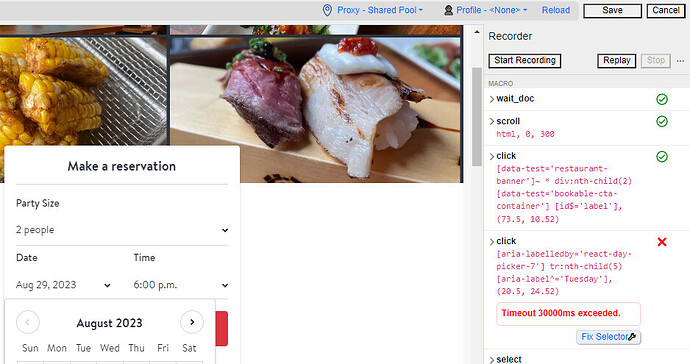The following macro should work. ( Assuming you intended to select Aug 29, 2023 as the date)
{"macros":[{"meta":{"url":"https://www.opentable.ca/r/new-fuji-north-vancouver"},"name":"Fuji","spec":{"params":[]},"steps":[["wait_doc",{"frame":0}],["scroll",["selector",{"meta":{},"type":"css","value":"html"}],0,300,{"frame":0}],["click",["selector",{"meta":{},"type":"css","value":"[data-test='restaurant-banner']~ * div:nth-child(2) [data-test='bookable-cta-container'] [id$='label']"}],{"x":73.5,"y":10.515625},{"frame":0}],["click",["selector",{"meta":{},"type":"css","value":"main > div:nth-of-type(1) > div:nth-child(2) > div:nth-child(2) tr:nth-child(5) td:nth-child(3)"}],{"x":20.5,"y":24.515625},{"frame":0}],["select",["selector",{"meta":{},"type":"css","value":"[data-test='restaurant-banner']~ * div:nth-child(2) [data-test='bookable-cta-container'] [aria-label='Time\\ selector']"}],"2000-02-01T18:00:00",{"frame":0}],["click",["selector",{"meta":{},"type":"css","value":"[data-test='restaurant-banner']~ * div:nth-child(2) [data-test='bookable-cta-container'] [aria-label='Find\\ a\\ time']"}],{"x":154.5,"y":31.515625},{"frame":0}]],"version":2}]}
Please do the following:
- save the above macro to a file with “.json” extension to the file name ( Eg: opentable.json).
- Goto Distill Web Monitor
- Click on “Import Macro”
- Import the saved json file.
- Replay and it should work.
- Save the macro.
The reason the recorded macro did not work was, the selector it generated for the click step ( clicking on the actual date) was volatile as the attribute value kept changing for one the div containers. I have manually created the selector. There is a chance that this can be volatile and break again. If it does, please respond to this same thread and I can help you by finding a better selector.
Thanks.