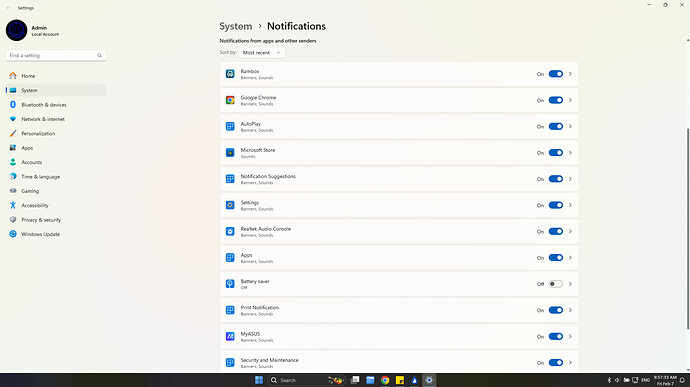I accidentally disabled pop up notification in windows. and when I want to enable it again I don’t see distill list in windows settings. can you help me?
1 Like
thanks for reaching out and reporting the issue @andruwid. we will look into why the app is not being displayed in system notification page on windows and get back to you.
Hello @andruwid, thanks for reporting the issue here in our forum.
We are currently working on a fix for the issue mentioned above.
Meanwhile you could try the following steps to turn the notifications back on again. The link contains steps to remove a registry key for the desktop app to turn the notifications back on.
Instructions here
In short, the steps include turning off the Windows push notification service, updating/removing the registry keys for Distill desktop app and then turning the notification service back on.