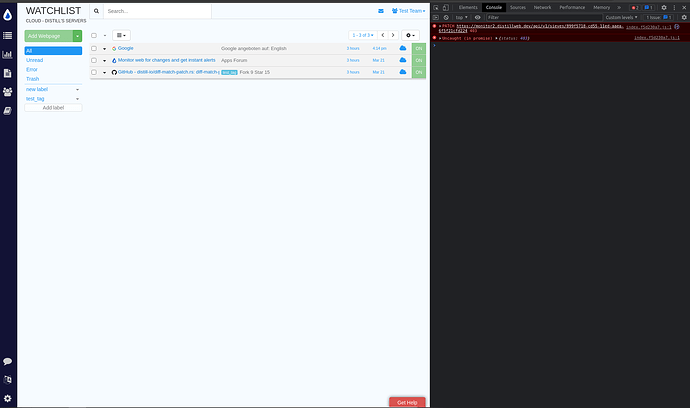I’m logged in as an admin and have usually been able to add new webpages, and to create labels with no problems.
However, this morning as I tried to add webpages to be monitored, I get the error message, “You do not have enough permissions. Please contact your account administrator.” I am still listed on my teams page as one of the admins, so I’m not sure what has happened.
Assistance would be great!
Many thanks!