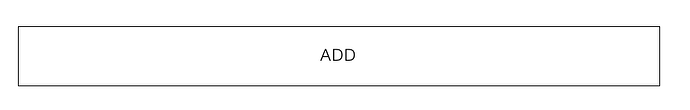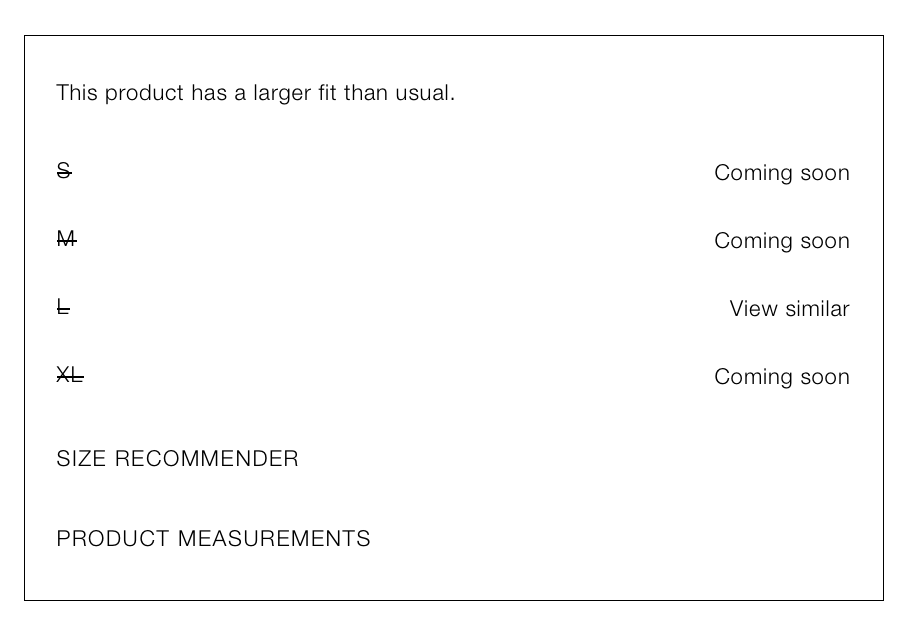Hello,
I am using your product for monitoring clothes on Zara.com and I have a question about specific monitoring -
When I want to monitor an item that is sold out, it says Out of stock under the item (as it should always be). However, Zara has a small error on their page, in that on some items that are sold out, it does not show Out of stock, but Add (in the second picture - this is logically always the case when an item is available). When I click on the Add option, the sizes are displayed, but they are all sold out (third picture). When this item is in stock and a size that has been put back in stock is displayed, the font changes from crossed out to normal letters. When I want to monitor this change, Distill gives me an error, because first I have to click on Add and then select the sizes that I want to monitor, but since I have to do one more step, it gives me an error. Is there a way to directly monitor this change in the letter? For example, in the third picture, S - coming soon, after this size is put back in stock, coming soon disappears - this is exactly the change I need to monitor. How to do it? I think I need to change something in the last picture, but I don’t know what.
Thank you.