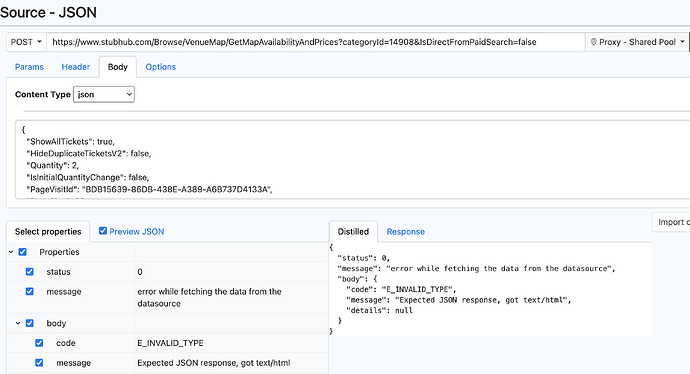Ok - so i want to track events on viagogo - and if my tickets get outpriced - i want to know so i can lower my price.
I cant just use a simple Distill webpage tracker for multiple reasons:
- Viagogo is constantly changing the appeared price - even though the actual price may stay the same
for example - i will have a ticket listed for $74. If i look up that event on another browser - it can say the price is $54, or $74 - at the end of the day if someone tries buying it - viagogo will just add more fees to the $54 ticket and the guy ends up paying the same price.
The issue with this is that distill will alert me of price changes even though their havent actually been price changes. - say i have a ticket listed for $97.93 Viagogo will show that as $98. If someone undercuts me by one cent - it will still show on Viagogo that the cheapest listing is $98 - but - that listing wont be mine and i will never get alerted.
What i figured out (with the help of chatgpt) is that the exact price of the tickets can be found using – inspect element >> network >> Fetch/XHR >> reload the page >> find and press “GetMapAvailabilityAndPrices” >>then it shows this at the top >> (heres an example from an imagine dragons concert) :
Link : https://www.viagogo.com/Concert-Tickets/Rock-and-Pop/Imagine-Dragons-Tickets/E-155367492?quantity=2
{
"sectionPopupData": {
"2088_1289167": {
"isOneListingLeftSection": false,
"count": 1,
"ticketCount": 2,
**"rawMinPrice": 97.93,**
**"formattedMinPrice": "$98",**
"rawMinPriceDealScore": "7.546102963891878",
"rawSeatQualityScore": "0.8811109449",
"hasAisleSeat": false,
"popupSortKey": 0,
"popupCategory": "cheapest",
"isInstantDownload": false
},
And there - you can see - i bolded the price that is shown on viagogo vs the actual price.
So my question is - can i set up something that alerts me when “rawMinPrice” changes?
I have tried using macro but for some reason when the macro “recorder” is on - none of the pages show up in Fetch/XHR.
Thanks for reading this - any help wud be appreciated