Hi team,
My monitor shows NA and when I try to see what is the error, there is nothing in the log.
Here is a screenshot:
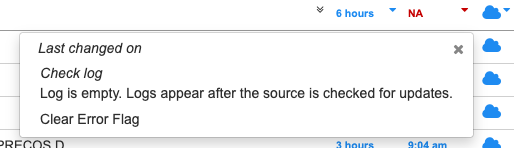
How can I fix this issue?
Thanks.
Hi team,
My monitor shows NA and when I try to see what is the error, there is nothing in the log.
Here is a screenshot:
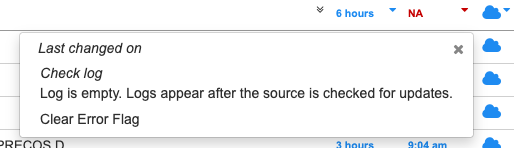
How can I fix this issue?
Thanks.
Hi,
There are a couple of scenarios in which case this can happen. Let me explain below:
a. Chrome extension vs Web app: This can be easily identified as follows:
Check the URL in your browser
b. Check where the monitor is running. Based on your screenshot, it is easily understandable that its a monitor running in the cloud.
Running in the cloud
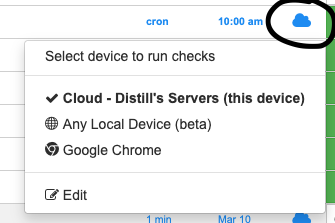
Running in local chrome extension:
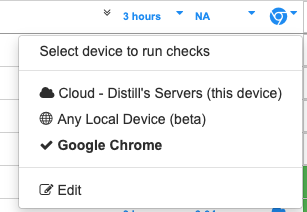
If you are trying to look for errors associated with a monitor running on the web app in the chrome extension or vice-versa, it wont be accessible (as the data associated with error logs is not directly shared between the two for performance reasons)
Hope this helps address your question.