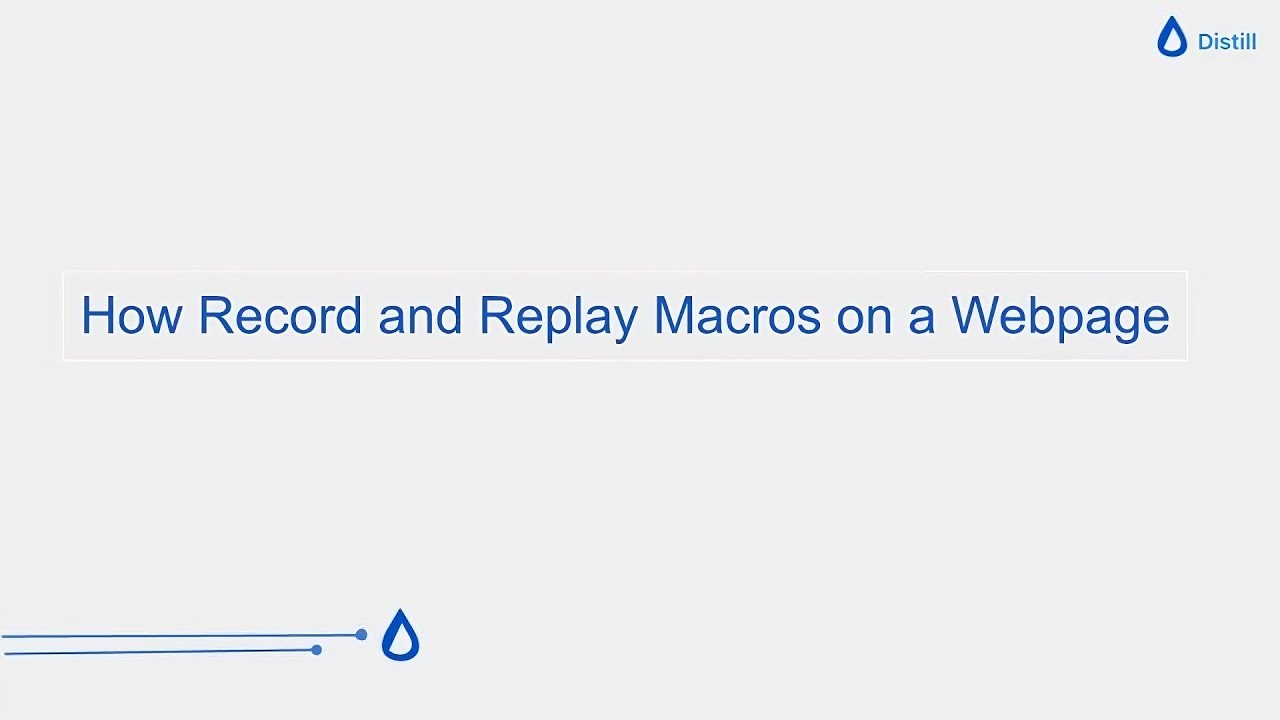I live in Japan and use a translator
I have started to create a monitor for a website where I want to use a macro to receive notifications when the number of emails displayed on a particular page after login increases.
I have a question.
I am basically running the monitor in the cloud.
If I create multiple account login macros on one site, can I monitor the number of emails for each account?
I have created a macro and started monitoring, but
but it does not change from the display of .
Is this working correctly?
The macro involves entering login details and clicking through to the email screen
Is the URL entered into the monitor the URL of the email screen?
I have seen this video.
I have seen this video, but the behaviour from 2:30 is different from my environment and is difficult to understand.
Thanks for watching.