The macro times out in the second (click) step.
What can I do?
Czech Supreme Court and Lower Courts-55a6d598-459c-11ee-a1ae-83e4fc7d7f8f.json (673 Bytes)
The macro times out in the second (click) step.
What can I do?
Czech Supreme Court and Lower Courts-55a6d598-459c-11ee-a1ae-83e4fc7d7f8f.json (673 Bytes)
Click (or type) step’s selector is used to locate an element in the page. Browser waits for up to 30 seconds for the element to appear in the page. If the element is not found within that time, an error is raised. Can you try using the “fix selector” action to reselect the element and try again? Let me know how it goes.
What is the “fix selector” action and where can I find it?
I have highlighted the “fix selection” action using a red box in the following screenshot:
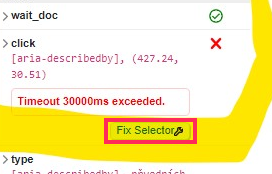
If you mean by reselecting hit the little checkmark in the fix selector after I clicked on that icon, it didn’t yield anything, meaning nothing happened.
Does the selector value [aria-describedby] not get updated? If yes, a likely reason could be that Distill generated a temporary selector that was valid only when the clicked element has the focus.
Can you try to follow these steps:
Does Distill generate a new selector for the element after the third step? If yes, please share the updated selector, and do try to replay again to see if it works.
I dont really understand what you mean by No. 3. What do you want me do to? This is how my screen looks like in this step and if I click on the click item.
There is a caret icon (>) to the left of the click step. Clicking that will expand the step. It will show a selector field. Click the selector. It will let you click and select an element on the page. That should update the selector.
Ajit, you said: " Click the selector. It will let you click and select an element on the page. That should update the selector."
My screen doesn’t look 100% like your screenshot. This is how my macro looks before I click on “click” and when it freezes:
After I click on “Fix Selector” (Is this what you mean by “click the selector”?), the following screen appears:
This one looks kind of like yours but when I click on the blue checkmark next to “[aria-describedly]” (Is that what I’m supposed to do?) then nothing happens (Should that “update the selector”?) other than that the “fix selector” button disappears.
When I save this and run the macro again, the timeout message reappears. Any solution?
Here is a quick screen recording that shows how to update the selector:
Notice the once the selector is clicked, it opens an input to edit. Alternatively, we can select any element form the page visually too. Clicking an element updates the input box with the new selector.
Does this make sense? Let me know if you have any questions.
Thanks, I got it now and it works now.