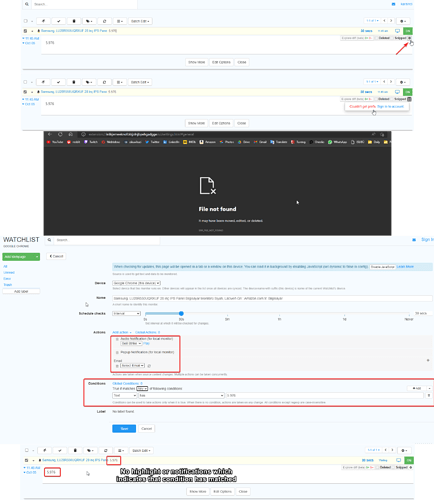I was using distill on Windows 10 and I use windows 11 right now but seems like I can’t get any notifications for my conditions. I even tried with “text is not empty” condition. Monitor catches the text which is product price but doesn’t send any notification or doesn’t highlight the monitor in watchlist page. I also get error when I click setting icon in monitors result section. It tells me that I need to sign in (I’m already signed in tho) so I click “Sign in to account” and I get this “File not found” error page. I’m leaving the screenshots so you can understand easily. I hope there is a workaround for this issue.
Hello @karainci , welcome to the forum!
In the screenshots, I could see only one version in change history. There are two possibilities:
- Checks aren’t happening. Do the check logs[1] look right to you?
- Checks are happening but content hasn’t changed yet. Alerts are triggered only after a change is detected.
Feel free to reply if they aren’t working correctly or if you need any help.
Thanks for using Distill!