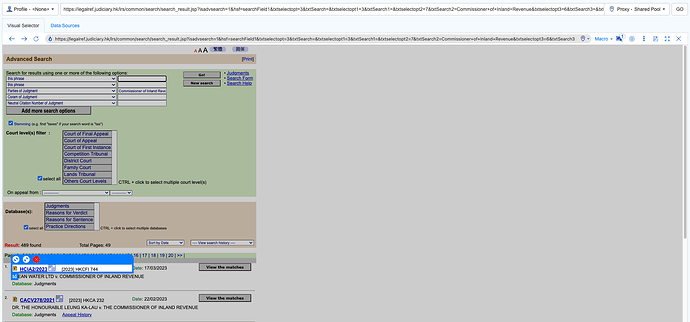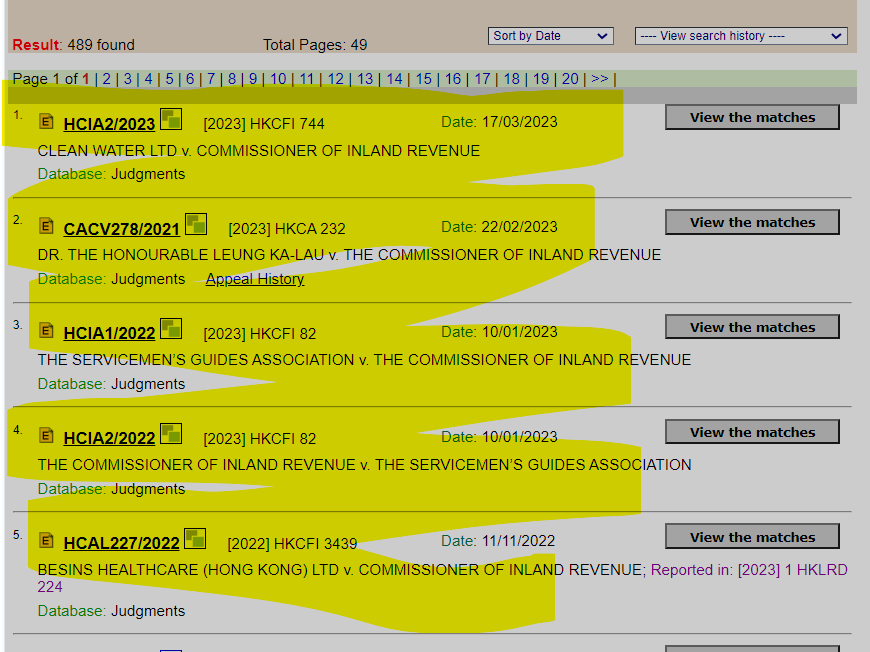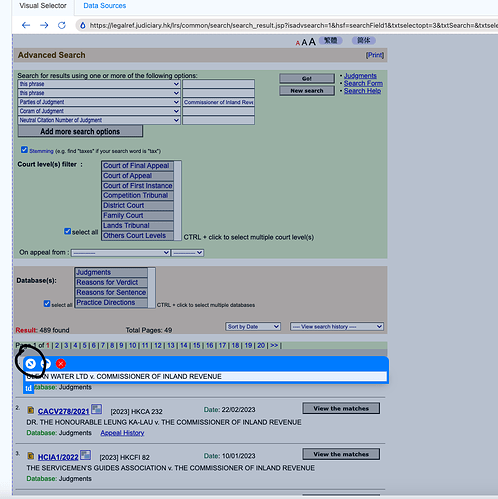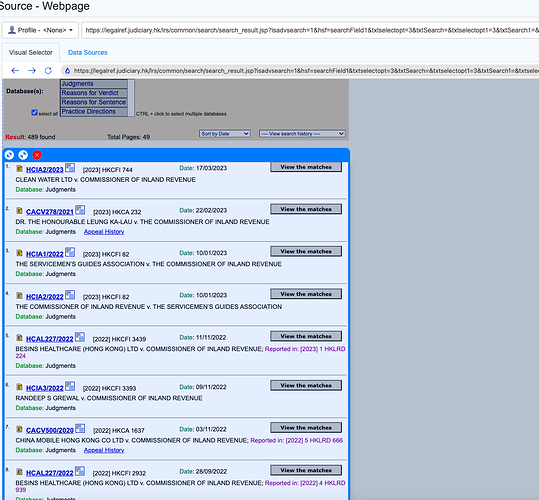It looks like I can’t select the site results with the visual selector for this page
@alextaxanalysts Are you able to select the first item from the result page or the selection does not work at all?
I am able to make selections on the page (screenshot below).
Can you kindly elaborate on where you are facing a challenge?
I said i can’t select the site results. Please see the site results highlighted in yellow attached. Only if all of these are highlighted, the search will update. I didn’t say I can select something. But what I can select, is not even a full line item (for example the full no. 1 row) and not only bits and pieces of row 1, which is useless, I think.
Thank you for elaborating on what you are looking for.
Let me explain in a few steps below (via screenshots):
- Select the element in the first row.
- Start clicking the expand selection button at the top right of the selection window (highlighted in the screenshot below):
- Expand until your desired selection is reached.
I hope that helps answer your question.
Best regards,
Surya
Thanks, it worked now.