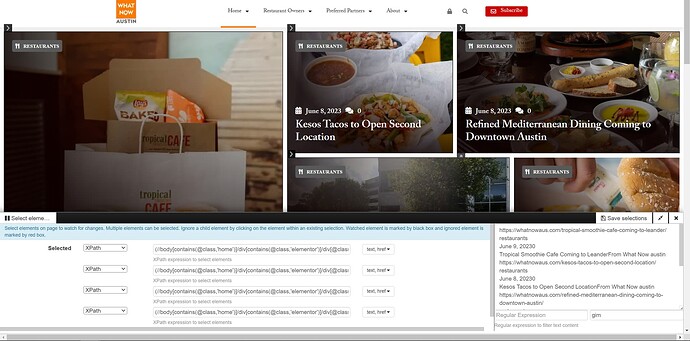Example, trying to be notified of new articles on https://whatnowaus.com/. I have tried highlighting parts of the webpage, but I never get notified when a new article comes out. What is the best way to monitor a business web page and be alerted when a new article is added?
Hi @jecwrw4,
I’ve added a monitor to detect changes in the upper section of the page which is monitoring the text content and links(anchor tags)
and got these change notifications:
Here’s the monitor’s config:
{
"selections": [
{
"frames": [
{
"index": 0,
"excludes": [],
"includes": [
{
"type": "xpath",
"expr": "(//body[contains(@class,'home')]/div[contains(@class,'elementor')]/div[@class='elementor-inner']//section//div[@class='elementor-row']//div//div//div//div[contains(@class,'tile')]/a)[1]",
"fields": [
{
"name": "text",
"type": "builtin"
},
{
"type": "attribute",
"name": "href"
}
]
},
{
"type": "xpath",
"expr": "(//body[contains(@class,'home')]/div[contains(@class,'elementor')]/div[@class='elementor-inner']//section//div[@class='elementor-row']//div//div//div//div[contains(@class,'tile')]/a)[2]",
"fields": [
{
"name": "text",
"type": "builtin"
},
{
"type": "attribute",
"name": "href"
}
]
},
{
"type": "xpath",
"expr": "(//body[contains(@class,'home')]/div[contains(@class,'elementor')]/div[@class='elementor-inner']//section//div[@class='elementor-row']//div//div//div//div[contains(@class,'tile')]/a)[3]",
"fields": [
{
"name": "text",
"type": "builtin"
},
{
"type": "attribute",
"name": "href"
}
]
},
{
"type": "xpath",
"expr": "(//body[contains(@class,'home')]/div[contains(@class,'elementor')]/div[@class='elementor-inner']//section//div[@class='elementor-row']//div//div//div//div[contains(@class,'tile')]/a)[4]",
"fields": [
{
"name": "text",
"type": "builtin"
},
{
"type": "attribute",
"name": "href"
}
]
},
{
"type": "xpath",
"expr": "(//body[contains(@class,'home')]/div[contains(@class,'elementor')]/div[@class='elementor-inner']//section//div[@class='elementor-row']//div//div//div//div[contains(@class,'tile')]/a)[5]",
"fields": [
{
"name": "text",
"type": "builtin"
}
]
}
]
}
],
"dynamic": true,
"delay": 2
}
],
"ignoreEmptyText": true,
"includeStyle": false,
"dataAttr": "text"
}
Can you update your monitor’s config with the snippet I’ve shared? This link shows the steps to open/update the monitor’s config Config and Advanced Options – Distill.
To configure email alerts for your monitor you can follow Get email alerts on webpage changes – Distill.
2 Likes