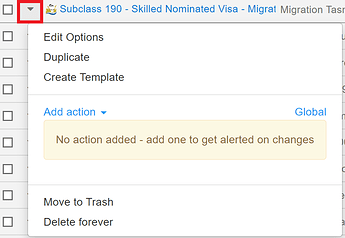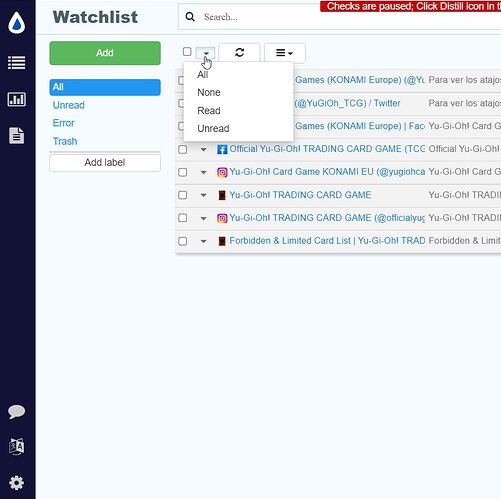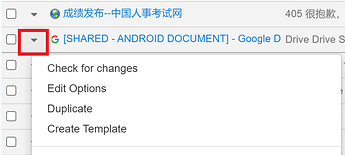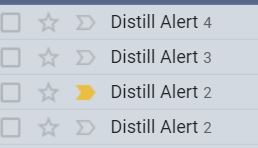
All alerts are configured under a monitor’s “Actions”. Checkout Get email alerts on webpage changes | Distill.io to learn how to remove email actions to prevent the alerts.
Feel free to reply if you have any other questions.
Hello,
Thank you. I’ve looked everywhere and I cannot find the Options window, or that context menu, or know what is the “monitor’s actions”. Can you tell me where exactly I have to go and what do I have to do? (I checked the link you sent me)
Thanks.
Checkout a screenshot from my Watchlist. It shows menu items to “Edit Options” and to manage actions (my action list is empty).
Note: Click the down caret icon shown in red box to open the menu.