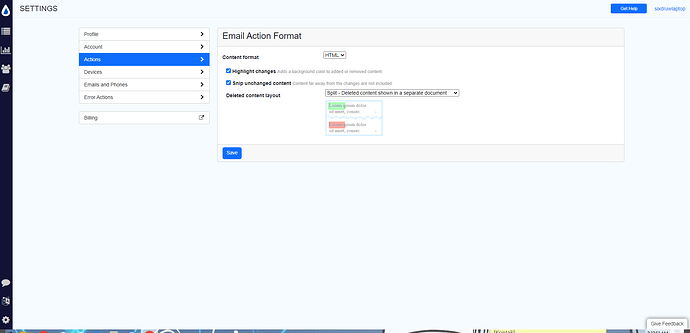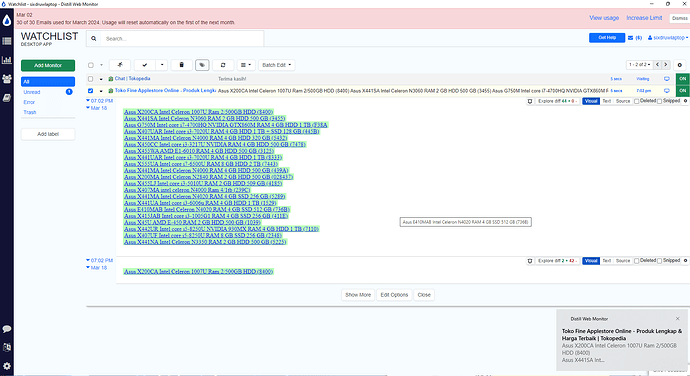First of all, I would like to thank the Distill team for creating this very useful tool. I have a little problem with notifications, because I use a loud notification volume so that it can be heard when I’m doing other activities at home. Can I change the notification sound to a custom one so I can disguise the sound so it doesn’t disturb my neighbors (our houses are close to each other). I want to change the notification sound with the sound of chickens, crickets, frogs and others so that it looks natural and doesn’t disturb people around me. Thank You
Sure @andruwid. Check the following article out:
https://distill.io/docs/web-monitor/audio-notification-on-change/#how-to-add-custom-sound-alerts
Notice the URL in the address bar. This is the webapp’s Watchlist at <monitor.distill.io>. You need to go to the extension’s Watchlist using the Distill icon in the browser toolbar. Click the icon and then click “go to watchlist” link in the popup that opens up.
thank you for helping me. After I studied it carefully the options for tone were in the Distill Windows desktop application.
I have a question, why do I get the same repeat notification? even though there hasn’t been any change on the website I’m monitoring?
Does the page take some time to load its content completely? You can try increase the "wait for duration’ to a higher value to give the page more time to load its content. Can you try that and see if it helps? See https://distill.io/docs/web-monitor/config-and-advanced-monitor-options/