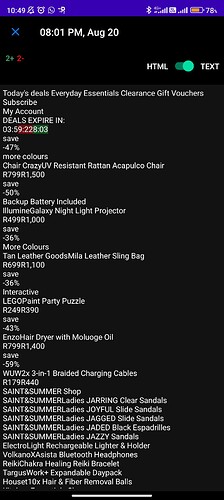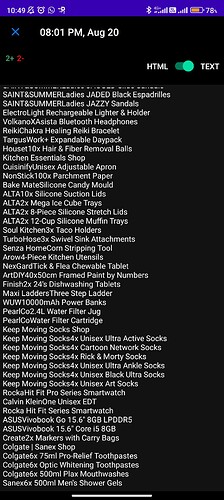Here is my problem, am trying to track only new added items for the whole page. The website adds new product through out the day, and I want to be able to get that item and it’s price. Most times, it shows the new item but with no prices, but if its on item that a shown by default ( you don’t need to expand, it shows the price difference) can you please help me with this.
Hello @munei - can you share the page’s URL or a few screenshots to show how the page works?
BTW macros can be used to perform actions like click on a page that can potentially be useful here.
Hi @ajitk, I think I know why am not getting the right data back. It seem like they load few items, and when you scroll down they add the prices and more info about the items. So one solution is to click the expandable items so it can load, or scroll down while you wait for it to load.
What I have tried:
- Attached clicks to the expandable items( the problem is that the name changes, so it fails)
2.1. I did a scroll like 1000px then add a wait for like 5 sec and scroll like that so it can load all the items ( it fails says timed out)
2.2. Tried to change the wait time to 2 sec, but it only shows the data of the top items and bottom items.
Here is the website: https://www.onedayonly.co.za/
Here is my end goal:
I want to know when they add new item to the website, they’re currently running a promotion where the price is R13.
There’s a variable called “formattedValue” :“R13” I want to be able to find that.
Thanks for the URL. Scrolling down to render the full page sounds like a good idea. Can you try adding only one scroll step that scrolls down to the bottom instead of 1000 pixels at a time? For example, you set it to scroll 22000 pixels (scrollHeight of the page right now).
Hi @ajitk I tried that but it seem like it was too fast to load everything, hence I changed it.
The page is very tall, so it could take some time to load content. Can you try adding a wait_for_duration step after the scroll?