How do I save the information in Google Sheets to my liking?
If I want to write down a google sheet with what I want and in what order,
How do I set the fields and headers in distill?
Does anyone know?
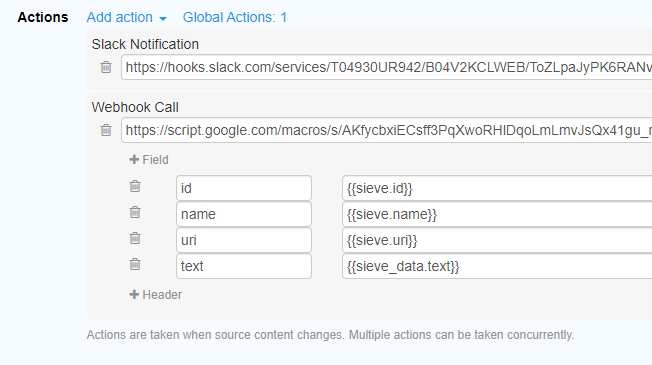
How do I save the information in Google Sheets to my liking?
If I want to write down a google sheet with what I want and in what order,
How do I set the fields and headers in distill?
Does anyone know?
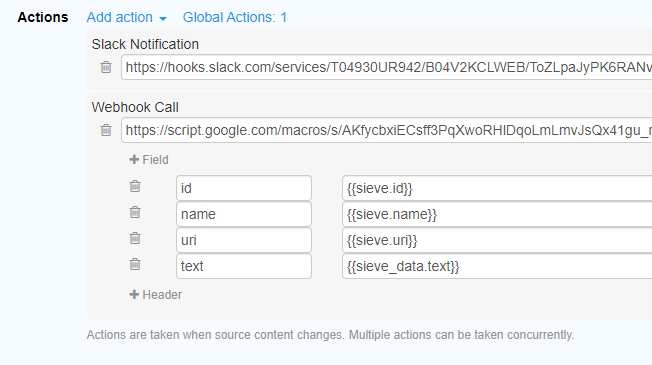
Hello @cheerupkorea0, welcome to the community forum!
We wrote a tutorial on exporting data automatically to a spreadsheet at How to save web page changes in Google Sheets? – Distill. Have you followed that tutorial to export data into the spreadsheet?
Is the primary question about how to pass data from Distill to the spreadsheet or is it about parsing data in the spreadsheet so that it can be assigned to different columns?
Thanks!
Thank you for answer.
Passing data from distill to spreadsheet has already been previewed.
Curious to pull out a sheet within Google to separate the data into different columns and rows! I would be so grateful if you could explain with an example.
I would love to know this as well. I have added a make(dot)com webhook to my distill instance. Website updates are triggering make(dot)com webhook, then passing the data to Google Sheets. However the data is importing into a single cell. How can I structure the import so that when the new row is created in Google Sheets, the data is being cleanly imported into the proper column? Thanks.
@idevise Do you want the incoming data to be structured properly so that it is divided into separate columns when a new row is created in Google Sheets? If not, can you also share a screenshot of the existing case and the expectations?