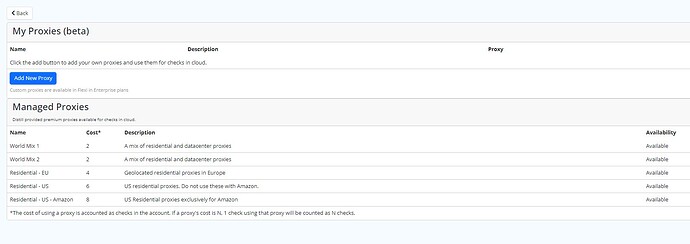The following courts in Uruguay: www.tca.gub.uy and Thailand: https://taxc.coj.go.th appear (I have positive confirmation from the court’s spokesperson in Uruguay) to be only accessible with a country IP address. Anyway that’s possible under distill?
Do you need geolocated proxies that uses IPs in those countries to check those sites for changes?We offer geolocated proxy addons for most countries in the world in the Enterprise accounts.
I think the answer is double yes. However, if that’s my screen (see attached) how am I add a proxy that is located in Uruguay or Thailand?
You can buy a proxy from a third-party proxy service provider in order to add your own. SmartProxy, and BrightData are some well known providers that you can buy from.
Ok, let’s assume I subscribe to one of their plans, how do I integrate that with Distill? As I said, I need specific country proxies and only need to use them for those specific sites.
Once you click the “Add New Proxy” button, a modal is shown where you can enter your proxy’s details. Note that there are four important components in the proxy address:
- username
- password
- hostname (or an IP address)
- port
These values should be concatenated together into one string. Its format is:
<username>:<password>@<hostname>:<port>
You can enter this as the proxy in the modal, set a name for the proxy, and save. The saved proxy will then become available and be assigned to monitors in their Options page.
Try it out and let me know if you need any help.