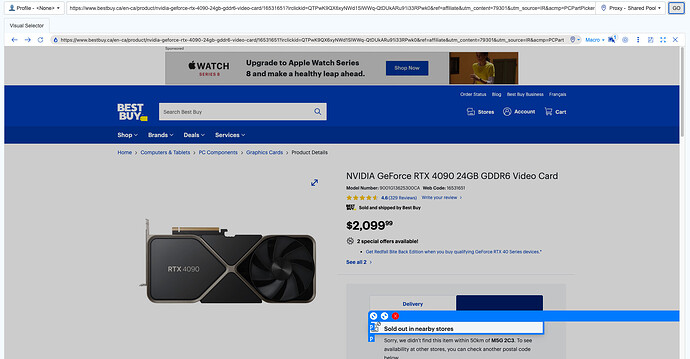Can someone please help/walk me through how to get an alert working for this out of stock graphics card from Best Buy Canada? I’ve tried setting up tests on other pages that had stock of similar items just to confirm that it was set up correctly but I never got an alert or email even in my testing, so I’m doing something wrong it seems. Thanks in advance!
1 Like
Hello @brandonpare
Welcome to Distill’s forum!!
Using Distill’s web app, you can make the following selection:
Furthermore, you want to ensure that the config is set to the following:
{
"selections": [
{
"frames": [
{
"index": 0,
"excludes": [],
"includes": [
{
"expr": "[class*=availabilityMessageProduct] [class*='Title']",
"type": "css"
}
]
}
],
"dynamic": true,
"delay": 5
}
],
"regexp": null,
"ignoreEmptyText": true,
"includeStyle": false,
"viewport": {},
"dataAttr": "text"
}
For the conditions, please use the following:
Text has “Available to ship”
With the above setup, you should be set.
Feel free to choose the appropriate interval, for your monitoring.
Please reach out, if you continue to face any issues.
Thanks,
Surya
1 Like