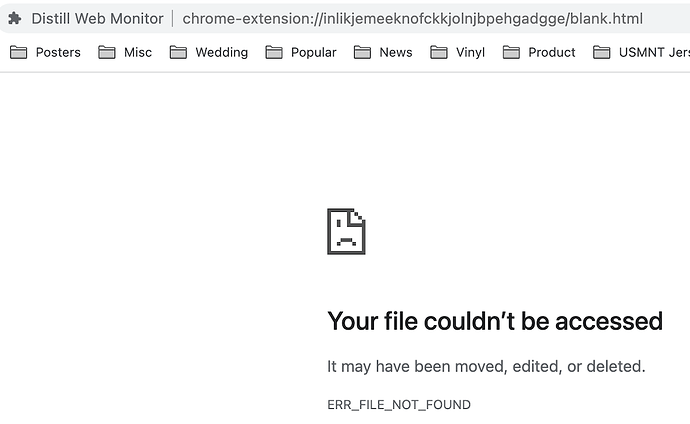Hi there.
Need help trying to sort this out.
Distill is no longer working correctly.
Not getting pings anymore and isn’t notifying when content is removed.
Hi @nickg9333, Thanks for reaching out.
Can you share more info related to the monitor’s name, config, and the errors that you’re getting? If possible please share the screenshots too.
Thanks!
Hi there.
I’m trying to watch a page and it’s telling me I haven’t selected anything.
Monitors work, then don’t work and give this error.
This may happen when the total time to load the complete page fluctuates which makes it hard to pick the right time to begin the extraction.
We can fix this by updating the monitor config by adding the delay parameter. More info here.
Let us know if this approach doesn’t help. Please do share the URL and config too so that we can test it out. You can reach out via email too @ support@distill.io.
@nickg9333 If setting a delay doesn’t help, please try selecting a static element like the page’s title to the selection. That way it will not error out in case the older selections don’t match any content in the page.
Hello.
I’m running into a similar issue.
I have some searches set up on ebay.
Here’s one url: chuck sperry -card -puzzle: Search Result | eBay
And here’s its config:
{
“selections”: [
{
“frames”: [
{
“index”: 0,
“excludes”: [
{
“type”: “xpath”,
“expr”: “(//div[@id=‘mainContent’]/div[contains(@class,‘srp-river’)]/div[contains(@class,‘clearfix’)]/div[contains(@class,‘clearfix’)]/ul[contains(@class,‘clearfix’)]/li[contains(@class,‘s-item’)]/div[contains(@class,‘clearfix’)]/div[contains(@class,‘clearfix’)]/a[@class=‘s-item__link’]/div[@class=‘s-item__title’]/span[@role=‘heading’]/span[@class=‘LIGHT_HIGHLIGHT’])[1]”
}
],
“includes”: [
{
“type”: “xpath”,
“expr”: “(//div[@id=‘mainContent’]/div[contains(@class,‘srp-river’)]/div[contains(@class,‘clearfix’)]/div[contains(@class,‘clearfix’)]/ul[contains(@class,‘clearfix’)]/li[contains(@class,‘s-item’)]/div[contains(@class,‘clearfix’)]//div[@class=‘s-item__image’]/a//img)[1]”
},
{
“type”: “xpath”,
“expr”: “(//div[@id=‘mainContent’]/div[contains(@class,‘srp-river’)]/div[contains(@class,‘clearfix’)]/div[contains(@class,‘clearfix’)]/ul[contains(@class,‘clearfix’)]/li[contains(@class,‘s-item’)]/div[contains(@class,‘clearfix’)]/div[contains(@class,‘clearfix’)]/div[contains(@class,‘clearfix’)]/div[contains(@class,‘s-item__detail’)]/span[@class=‘s-item__price’])[1]”
},
{
“type”: “xpath”,
“expr”: “(//div[@id=‘mainContent’]/div[contains(@class,‘srp-river’)]/div[contains(@class,‘clearfix’)]/div[contains(@class,‘clearfix’)]/ul[contains(@class,‘clearfix’)]/li[contains(@class,‘s-item’)]/div[contains(@class,‘clearfix’)]/div[contains(@class,‘clearfix’)]/a[@class=‘s-item__link’]/div[@class=‘s-item__title’]/span[@role=‘heading’])[1]”
}
]
}
],
“dynamic”: true,
“delay”: 2
}
],
“ignoreEmptyText”: true,
“includeStyle”: false,
“dataAttr”: “text”
}
All of these searches were working perfectly (for over a year) up until a month or 2 ago when they all stopped working in Chrome on multiple machines (old iMac, old macbook Air, and M1 Macbook Air). Oddly, they all worked without issue in Firefox. So I just ran Distill in Firefox on the iMac, and that worked until today. As of today, these searches won’t work in either browser. They both exhibit the same behavior.
The tab loads like this initially:
Then it redirects to the actual site, but by then the error flag has been checked, I get no result, and the search stops running.
If I clear the flags, they may run ok once or twice, and then the issue reoccurs.
Following the above suggestions I tried changing one of the delays to 5, which is way more than enough time… and I still observed the same behavior.
Any suggestions?
@MorningThief581 welcome to the community forum! The issue with “blank.html” file is a minor issue that does not affect how pages are monitored because the actual page is monitored soon after that. What error are you getting on these monitors? You can view the check logs and share a screenshot with me here.
Hi, and thank you.
This is a log from Firefox on the iMac.
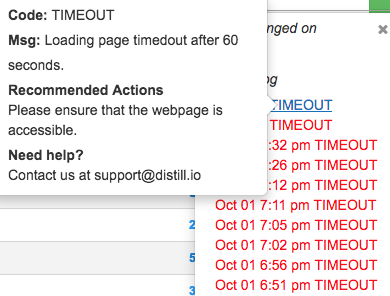
They all look the same. The strange thing is if I click the link from the Watchilist, it loads in 1-2 seconds, even at roughly the same time that I get the TIMEOUT error from distill.
Strangely enough, everything is working in chrome now (but still times out in Firefox). I don’t mind switching the alerts between browsers every so often when this happens (it’s only happened twice over the course of years). Just wish I knew what the cause was.