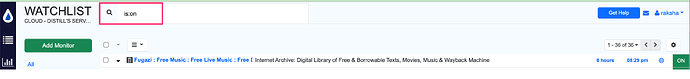Hi Distill Community,
I’m want to quickly see which of my monitors are currently active (checking for changes) and which are inactive (paused, not running or deleted). Currently, the only way I know to check the status of a specific monitor is to manually paste its URL into the search bar and see if it’s on (green button) or off (clear button).
While this works fine, its a bit cumbersome when you have a larger number of monitors and want a general overview.
Is there another way to see this information (in mass) at the moment?
This would be incredibly helpful for quickly assessing the health and activity of all my monitors without having to individually check each one.
Thank you!