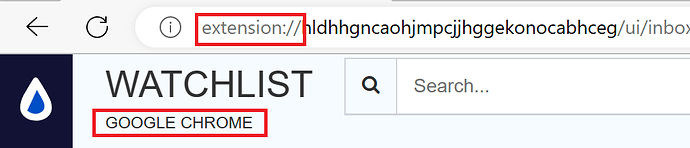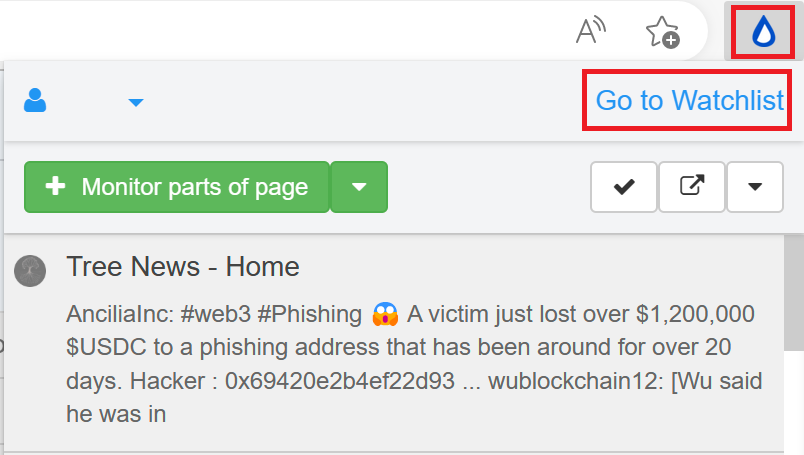A note regarding Watchlist and the check log:
Distill can check monitors for changes using different devices. The visibility of the log of check depends on the Watchlist being used.
A webapp’s Watchlist looks like this:
An extension’s watchlist looks like this:
Notice the differences between the two (names and URLs).
An extension’s Watchlist’s URL will start with extension, chrome-extension or moz-extension depending on the browser used.
One can access the extension’s Watchlist by clicking “Distill’s icon in the browser toolbar > Go to Watchlist”:
The screenshot in #7 most likely belongs to the webpp (because of missing logs from the extension). Try using the extension’s Watchlist instead. It should show the correct check log for a local monitor with more details.