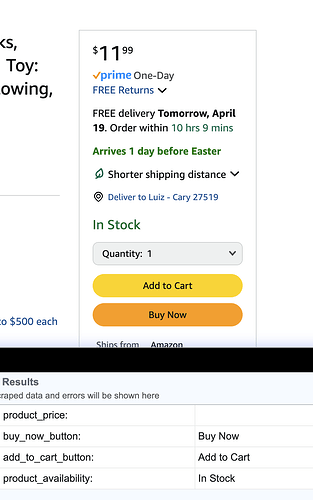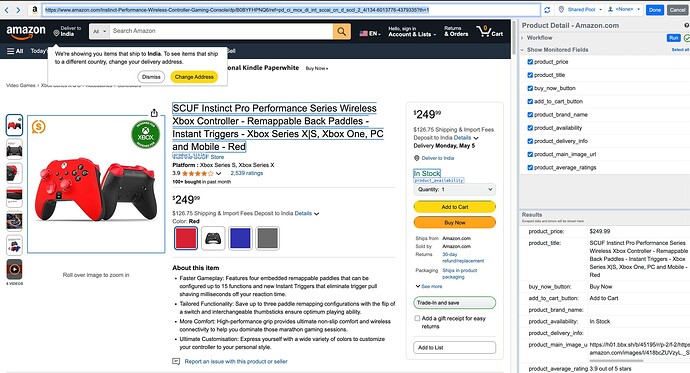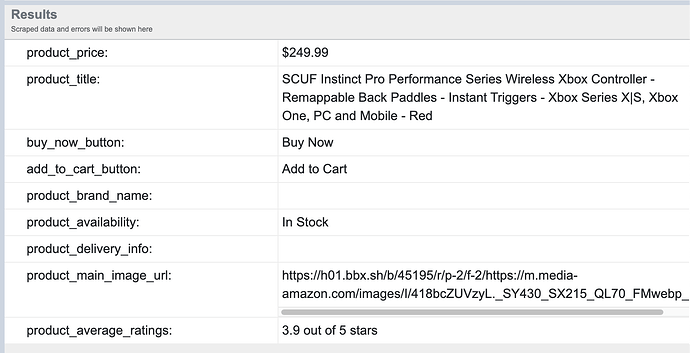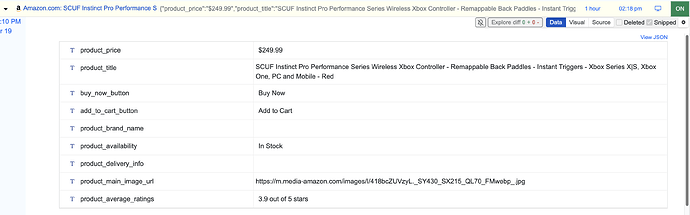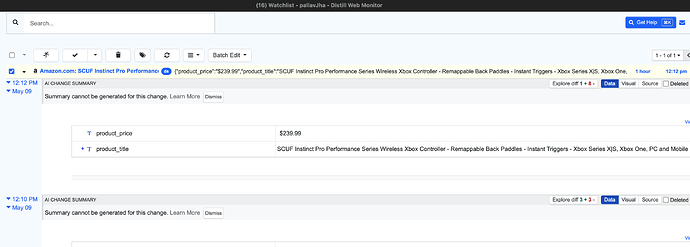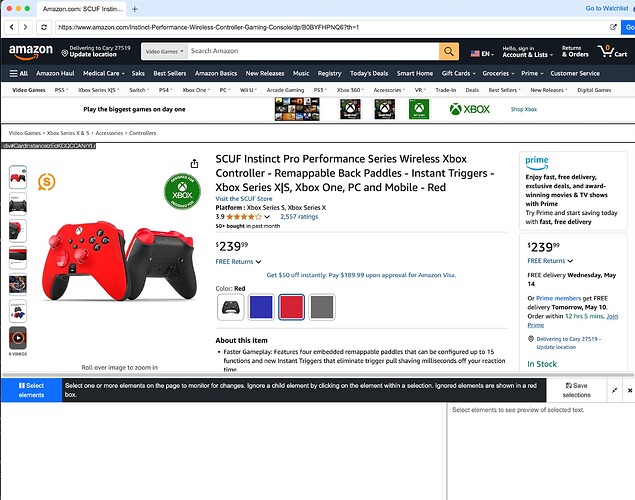The product_price: option does not retrieve the value:
Hi @enormoz
I’ve updated the selectors used for getting the Price from the amazon.com Detail Page.
For a randomly selected product, I’m getting the following response:
Result:
Here’s the Monitor’s data from Google Chrome extension:
Let me know if this helps.
It does thanks. Something I also noticed is the monitor does not work when using the desktop app. It works when using the extension, in my case its chrome.
port not found with 0.
hook - afterEval
BLOCK(node)
run
Amazon Product Detail Page Workflow - Test1(workflow)
Amazon Product Detail Page Workflow - Test1(datasource)
Thanks for reporting this issue @enormoz .
We’ve deployed a new version(3.10.44) for the Distill Web Monitor desktop app containing the fix for this issue. Can you try it with the updated app?
Here’s the result for the same Amazon Product in the updated Desktop App:
I can see it running now, thanks. However if you try to create or modify an existing monitor via the desktop app, the built in amazon selectors does not run.
Also I feel the 3.10.44 osx arm version is buggier. I get random app terminations and have to relaunch when navigating around.
If there is a more formal way to send logs I can do that. Also are there any built in “update/upgrade” option within the app ?
Adding a new monitor via the desktop app.
Also I feel the 3.10.44 osx arm version is buggier. I get random app terminations and have to relaunch when navigating around.
Does it happen while the Scraper monitors are running?
Unlike Extensions, Desktop App does not have first class support for Scraper yet. Can you try using Chrome Extensions for Scrapers?
It happens randomly on random actions. Next time it happens will track exactly what it was.
Sure will do.