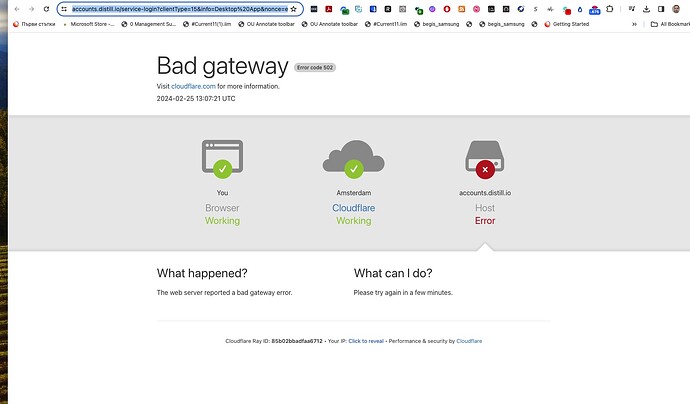Hello, please correct the problem with Distill not launching upon Mac startup when it’s been added to the login items. When my Mac restarts, Distill should launch automatically. It used to perform this way, but the latest few versions have stopped working. Thank you.
I cannot lof in from the desktop app.
When I press Sign In, I get Bad Gayeway error:
URL that opens looks like this: Distill | Login
Cloudflare Ray ID: 85b035929ed966b7
Hello @appchasers
Thank you for taking the time to report the issue in forums.
I was trying to reproduce the issue in my machine and I saw that the login items disappear from MacOS after a restart or shutdown. (related post)
Any further logins doesn’t seem to auto-launch the app unless I add Distill to login items once again. Could you try and see if the issue you are facing is the same as this one?
Hello @ivichev ,
Thank you for posting the issue in detail here.
We were able to find and reproduce the issue in our systems and is working on a quick fix asap.
As for a temporary fix, restarting the app should allow you to login next time. Most importantly please do make sure that there is a stable internet connection when the app is launched.
Thank you very much for looking into it. Yes, this is the exact issue I’m facing.
This seems like an issue with permissions from what I could understand from the apple forum topic that I linked above. Some of the users have posted solutions for the same. Please do try them and check if fixes your issue.
Most users seem to have gotten it working after using this approach