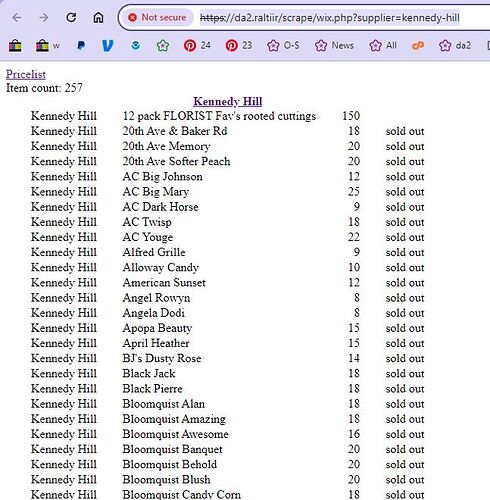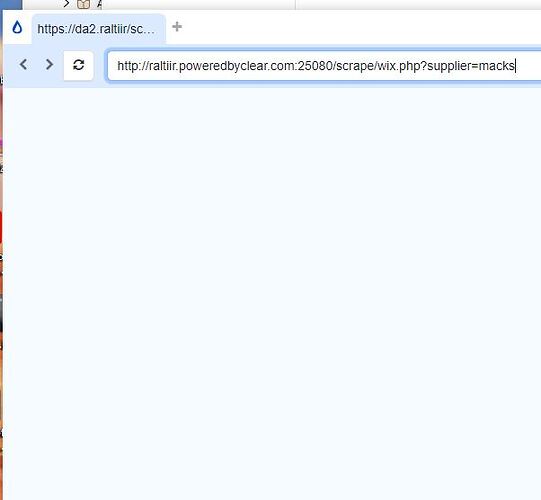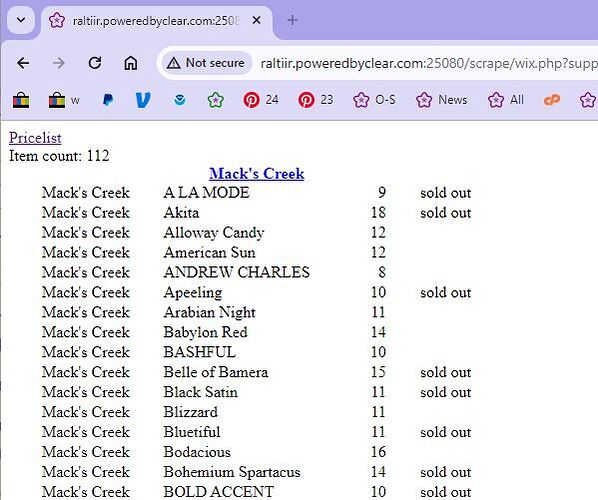Hi, I am trying to monitor pages on my local network as well as pages on the internet. I installed the desktop app with particular interest because the pages can load very slowly and often time out using the Chrome extension. However, when I try to browse to these pages on my local network using the desktop app, I just get a blank screen. I am able to browse to them using Chrome. Does the desktop app use local hosts file? Thank you.
Accessing internal sites is a very good use case for browser extensions and the Desktop app. Entries in the hosts file is used for all requests made by the app.
Are you not able to access any of the local sites or only a few specific ones?
Thank you for your reply. I am sorry for my own delay. No local sites render on the destop app. There is no error message or delays, just a blank window.
Here is the behavior on the app:
Here is the same site on Chrome:
It looks like website’s HTTPS certificate isn’t trusted by the OS. As a result, Distill’s browser couldn’t load any content. It currently doesn’t show any error in case the page failed to load. There are two potential solutions:
- If the HTTP version of the site is accessible, try monitoring that using the desktop app.
- If HTTPS is a must, the certificate being used needs to be added to the OS’s truststore. Checkout Installing the trusted root certificate | Microsoft Learn for more information.
Hope this helps!
Thank you. We will work on that. I don’t think it’s possible to get a certificate from a third party certifier when the content is not visible third parties. We’ll have to figure something out.
One can’t get a certificate from existing root certificate providers for private and local domains.
You need to install the local HTTPS server’s certificate on the OS connecting to the server. Checkout the following article that touches on this exact topic and should help sort it out for you.
- If the HTTP version of the site is accessible, try monitoring that using the desktop app.
We tried that, but desktop app doesn’t load it. Is that to be expected?
The problem with the desktop app is that it isn’t displaying the error encountered when loading the page. We will fix this by showing a clear error message in the next release so that you can see what error was encountered. That will help you fix the problem.
Version 3.9.0 of the desktop app was just released:
Can you try using the latest version 3.9.0 of the app to see if it displays an error message?