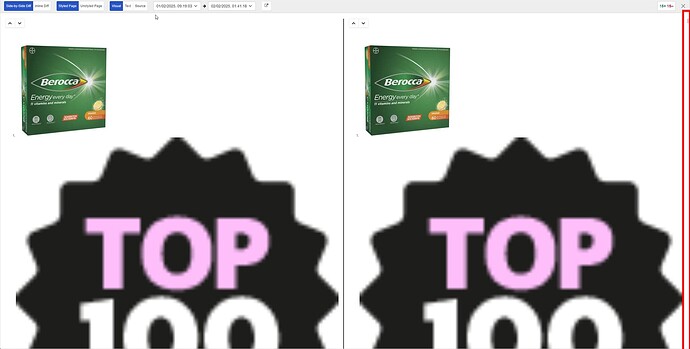I’m running into an issue where two seemingly identical JSON structures are producing a terrible diff. Specifically, this:
{
"ignoreEmptyText": true,
"includeStyle": false,
"dataAttr": "text",
"selections": [
{
"frames": [
{
"index": 0,
"excludes": [],
"includes": [
{
"type": "css",
"expr": ".product-items",
"fields": [
{
"name": "text",
"type": "builtin"
}
]
}
]
}
],
"dynamic": false,
"delay": 2
}
]
}
produces a terrible diff
Which also - btw - totally disregards the “original” website layout - which is totally wanted also.
And this:
{
"ignoreEmptyText": true,
"includeStyle": false,
"dataAttr": "text",
"selections": [
{
"frames": [
{
"index": 0,
"excludes": [],
"includes": [
{
"type": "css",
"expr": ".product-items",
"fields": [
{
"name": "text",
"type": "builtin"
}
]
}
]
}
],
"dynamic": false,
"delay": 2
}
],
"regexp": {
"expr": ".+\\n.*[\\d,]+.?€\\n",
"flags": "gim"
}
}
does not respect keeping the newlines in