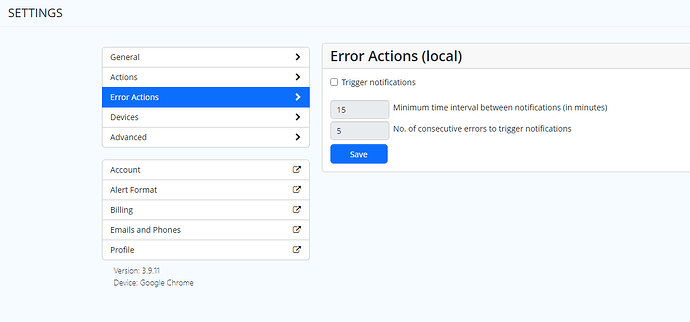Hello! My computer keeps playing a bird chirping sound at seemingly random times, but it occurs more often than not when I first open the lid of my computer and wake it up. It took me a long time to figure out where the sound was coming from, and I finally narrowed it down to Distill - it’s exactly the “Asian Koel” notification that is one of the 4 sound options for audio alerts. The weird thing is, even after I deleted the monitor that uses it, I still randomly hear this notification. I only have 4 monitors at the moment, with only 2 active, but all 4 of them have “Bell Strike” selected. So I’m not sure why it is still playing “Asian Koel” at any time. Any help would be appreciated in getting rid of this sound on my computer since it is really annoying!
Updating that I think it’s related to the cloud monitors
@chromebeagle cloud monitors don’t trigger audio notifications (yet). Can you please check if a global action is set?
Oh hmm! I had an audio notification on my cloud monitor, which I deleted yesterday since it was redundant with my local-based monitor anyways. I went through and looked through the account settings as well as the two active monitors global actions and they both only have “push notification” active. I haven’t heard the sound since I deleted the audio notification on the cloud monitor, but I don’t think I have received any new notifications since then either.
Nope…that didn’t work, as soon as I opened the lid of my computer today I got both the ding and the Asian Koel sound ![]()
As a quick test, can you disable the extension and see if you still hear the sound?
One of the other places that can trigger the sound is extension’s error actions. Can you check what they are under the extension’s “Settings > Error Actions”?
I think that was it! The error actions had Asian Koel as the notification sound. I just replaced it with a popup notification instead and will monitor over the next few days if the sound comes back. Thank you!
I’m having the same problem in Chrome with Asian Koel sound playing randomly.
In “Settings > Error Actions” i don’t have any sound defined.
In that case, it is likely to be an action in a monitor. Can you double check the global actions and monitors’ actions once?