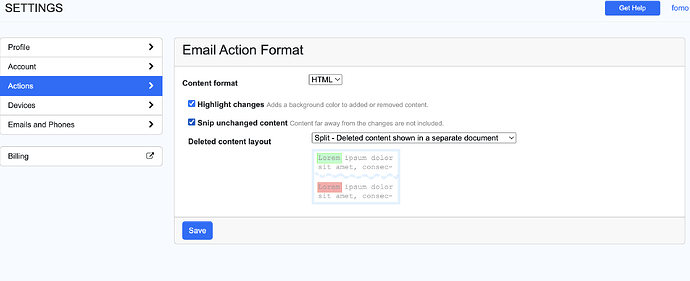Looking at Get alerts on website changes – Distill however i can’t see the option in my settings, i can add the pre-defined audio to a monitor but i can’t see the option to implement a custom audio clip.
Hi @fomo
The audio notifications are applicable to local monitors.
Please go to the watchlist from the chrome extension & then navigate to Settings > Actions. You should be able to find the options there.
Cheers,
Surya
Thanks @surya - ive added a new tone via file, how do i now select it as a notification sound? i don’t see it displaying for audio, only the default ones such as buzzer. Thanks
Hi @fomo
Can you please confirm you are accessing the monitor from the extension’s watchlist & selecting the drop-down associated with the audio notification?
If so, can you please share a screenshot of what you are seeing?
Best,
Surya