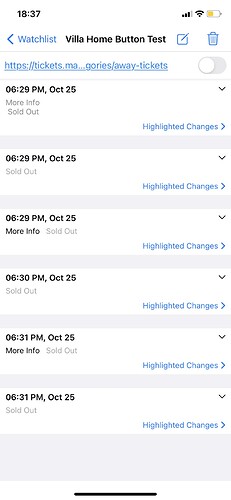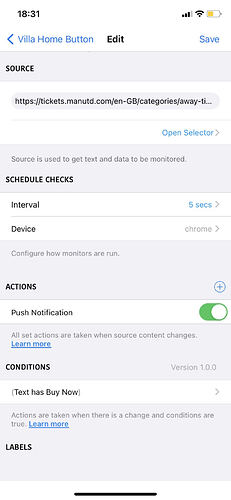I can’t get the ‘added text does not have’ & ‘previous text does not have’ conditions to work. I have selected ‘any’ under ‘true if matches __ conditions’ but it never stops the selected text from coming through. An example is, added text does not have ‘More Info’, I will then get a notification that text by itself ‘More Info’ has been added.
I have also tried messing around with the config, changing ignoreEmptyText to false, changing dataAttr to data etc.
I’ve also tried ‘text does not have ____’ and the text still appears.
Any help would be appreciated.
Hey @ronaldo7matic10, welcome to the community forum!
Can you share an example of changes you are trying to filter out?
In the meantime, I will assume that “More Info” is the text that appears and disappears between different checks causing false alerts. In this case, there are two solutions:
- If it is possible to, an easier one is try and remove that element from selection. That way the phrase will be removed from monitored text.
- Alternative, two groups can be used in the following way:
- Group 1: Added text does not have “n3403”
- Group 1: Previous text does not have “n3403”
- Group 2: Text has “n3403”
- Group 2: Previous text has “n3403”
Please let me know if the use case is slightly different or if the suggestion solution doesn’t work. Thanks!
@ronaldo7matic10, I have updated the suggested condition based on the change history. Can you try using that?
Also, any idea why that line of text is flip flopping, is that expected? Does it take more time to load or does some other row shows up and goes away? I was wondering if handling that flip flop could be a better solution.
Thanks for the help. I found a solution, it was me just being stupid. I would like to request an ignore text feature though where you could type in some specific text which would just be completely ignored, it’s definitely not essential and probably quite specific to my needs but apart from that everything works perfectly. Thanks!
No worries @ronaldo7matic10. We will try to make the conditions view easier to understand so that they are easier to reason about and configure accordingly. Thanks for using Distill!
Hi, sorry I still can’t get text conditions to work. I’m trying to get it to only notify only if it says ‘Buy Now’ however it doesn’t seem to be working. Thanks
The first view is the change history. Note that monitors capture all changes in change history irrespective of conditions that are set. Conditions affects actions. In this monitor’s case, can you add an email action and see if the alert was triggered even when text doesn’t have “Buy Now” text?
Can you also check the extension to make sure that the monitor running on the extension has synchronized the conditions correctly?
Let me know what you find out.
Thanks!
Wow yeah I’m a bit of an idiot, I was just checking change history not the actual notifications. Apologies.
Thanks very much.