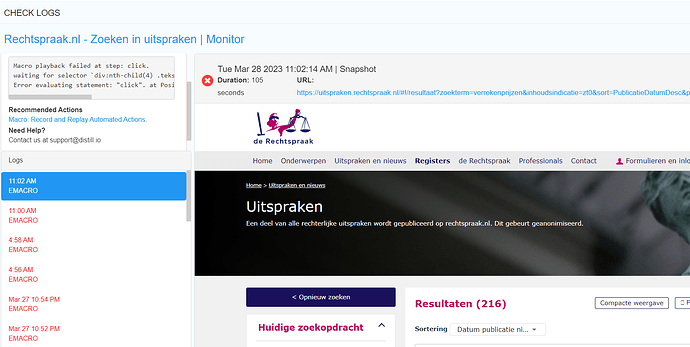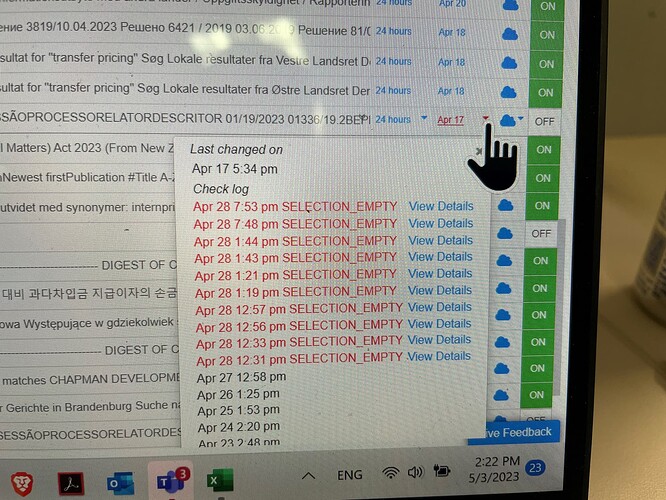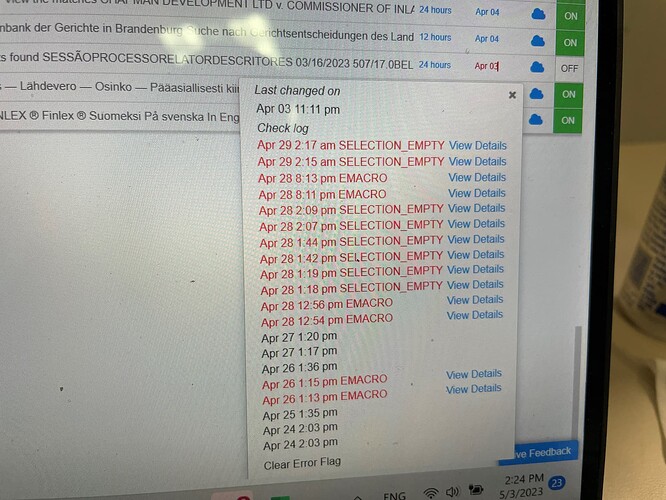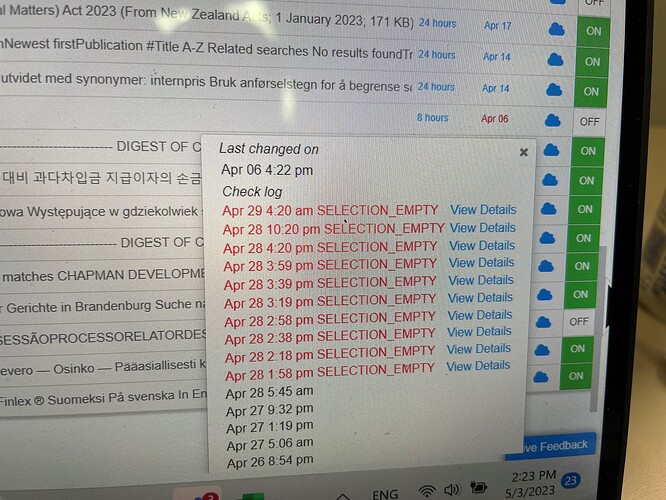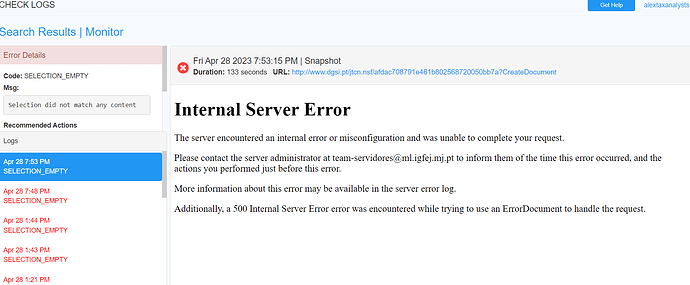i need some help with an error message. What does the error mean? What do I need to do that we can find a solution?
Here is a link to understanding errors & accessing logs How to view logs of checks? – Distill
Can you take a screenshot of the error message & we can help you better?
Best Regards,
Surya
As you can see in the error screenshots, the macro failed at one of the steps.
May I kindly request you to export the macro & share it with us along with the URL you are trying to monitor?
We’ll check it at our end & revert back.
Thanks & Regards,
Surya
Thank you for sharing the macro with us.
If I understand correctly, the steps where the macro fails are the ‘meer’ text links which expand the description.
For addressing this scenario, we need conditional statements & loops to be supported in macros.
In a real-life scenario, only some of the line items will have that additional text content & you need the ability to expand those sections. Hence, introducing the condition & secondly you want to expand wherever such a link exists (which brings in the looping aspect).
These features are on our roadmap to be developed.
We’ll get back in touch once they are implemented and generally available.
Best regards,
Surya
Hello @alextaxanalysts
To help our users fix such errors, we have add the link View Details in Distill.
Please click on the same to understand more details associated with the error.
-
SELECTION_EMPTY: This will occur when the element you are trying to monitor is not there on the page. Upon clicking View Details, You should be able to see a snapshot of the page (captured when the error occured). This should help you get additional details on the same.
-
EMACRO: This error usually occurs when something went wrong with running the macro (most likely it was unable to execute one of the steps within the macro). Again, the details are visible here as well. Based on the stored snapshot as well understanding which step caused the error, should enable you to fix the corresponding monitor as well.
If you are unable to understand the issue details, please post screenshots of the pages from View Details & we can also help you out.
Cheers,
Surya
The Internal Server Error implies that the page does not exist at all.
Most likely the website has removed this page altogether.
Hope that helps.
Cheers,
Surya